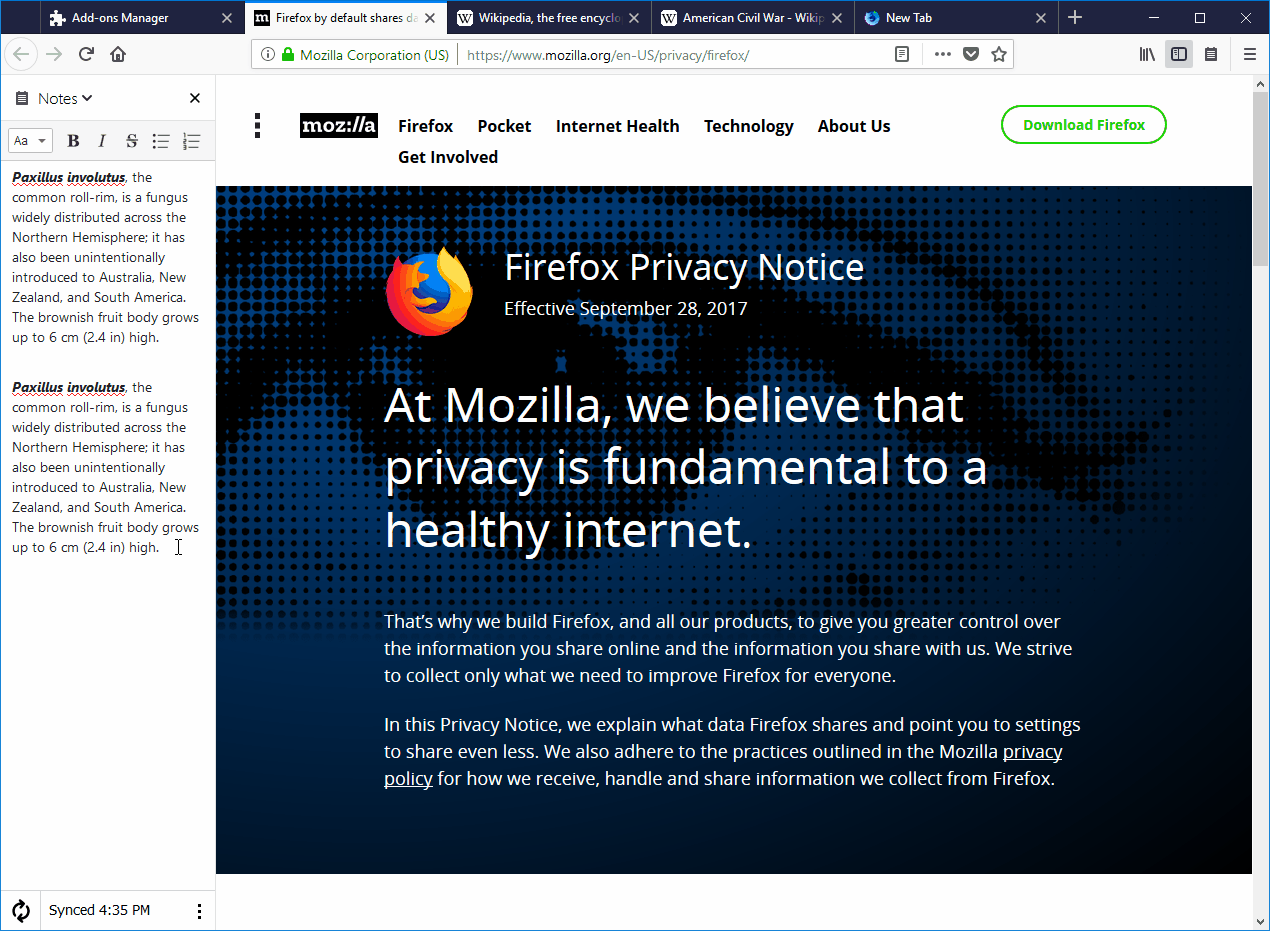This repository was archived by the owner on Jan 6, 2023. It is now read-only.

Description
[Notes]:
[Affected versions]:
[Affected Platforms]:
- All Windows
- All Mac
- All Linux
[Prerequisites]:
- Have a Firefox profile with the latest version of the "Firefox Notes" add-on (3.0.0rc2) installed.
- You are logged into "Firefox Notes".
[Steps to reproduce]:
- Open the browser with the profile from prerequisites.
- Write something in the sidebar.
- Observe the "Sync Your Notes" button while the "Syncing changes" status is displayed.
[Expected result]:
- The "Sync Your Notes" button is inactive.
[Actual result]:
- The "Sync Your Notes" button is active and actionable.
[Additional Notes]:
- Attached a screen recording of the issue: