-
-
Notifications
You must be signed in to change notification settings - Fork 2.2k
UiStartDevelopment
kingthorin edited this page Mar 20, 2018
·
4 revisions
SwingExplorer is no longer available from its Developers. This project was originally hosted on Google Code (now Archived). Please check this issue before you use it.
Getting started with GUI programming is hard. A graphical tool, that lets you inspect the internal structure can help to understand how a user interface is composed. SwingExplorer can be used for such purpose.
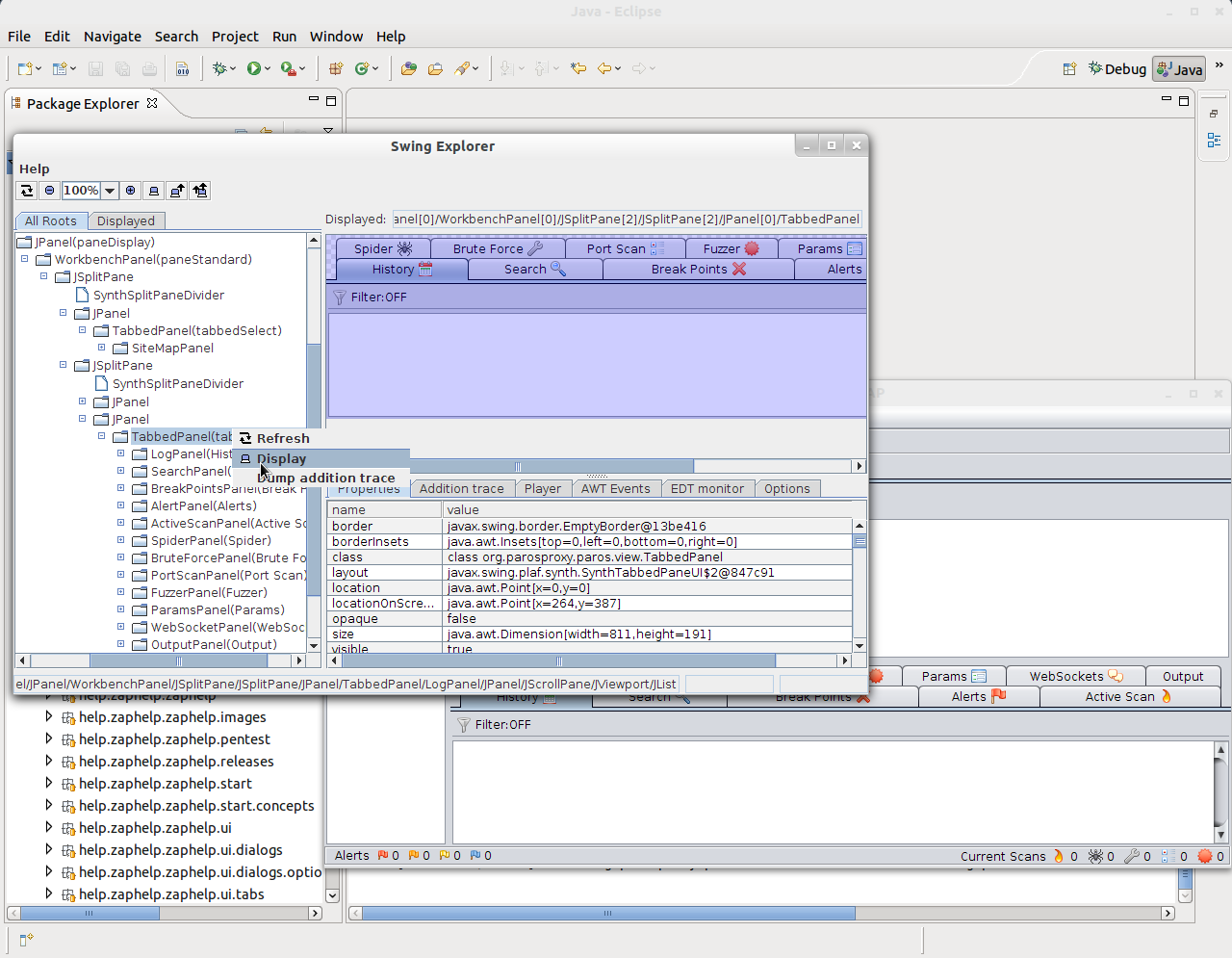
- First, setup your desired branch of ZAP in eclipse, as described under Building. In this setup I did it for the websockets branch.
- Download
swexpl.jarandswag.jarfrom SwingExplorer. You have to provide your name and your e-mail address. However, the software is freeware. - Place the
jar-files into your eclipse project under a new folder namedswingexplorer. - In eclipse go to
Menu > Run > Run Configurations: 1. right click onto Java Application and select New 1. select your ZAP project if it is not already selected 1. as Main Class enter
org.swingexplorer.Launcher
1. in the `Arguments` tab enter:
* as _Program Argument_
org.zaproxy.zap.ZAP
* as _VM Arguments_
-javaagent:../swingexplorer/swag.jar
-Xbootclasspath/a:../swingexplorer/swag.jar
-Dswex.mport=63812
-Dcom.sun.management.jmxremote
* as _Working directory_ select _Custom_ and enter (as you've done with the run configuration for ZAP)
${workspace_loc:zaproxy-websockets/bin}
1. in the _Classpath_ tab select _User Entries_ and press the _Add JARs_ button: select the `swexpl.jar` from your `swingexplorer` directory
1. Finally _Apply_ the settings and _Run_ your new configuration
More Screenshots to aid aboves description:
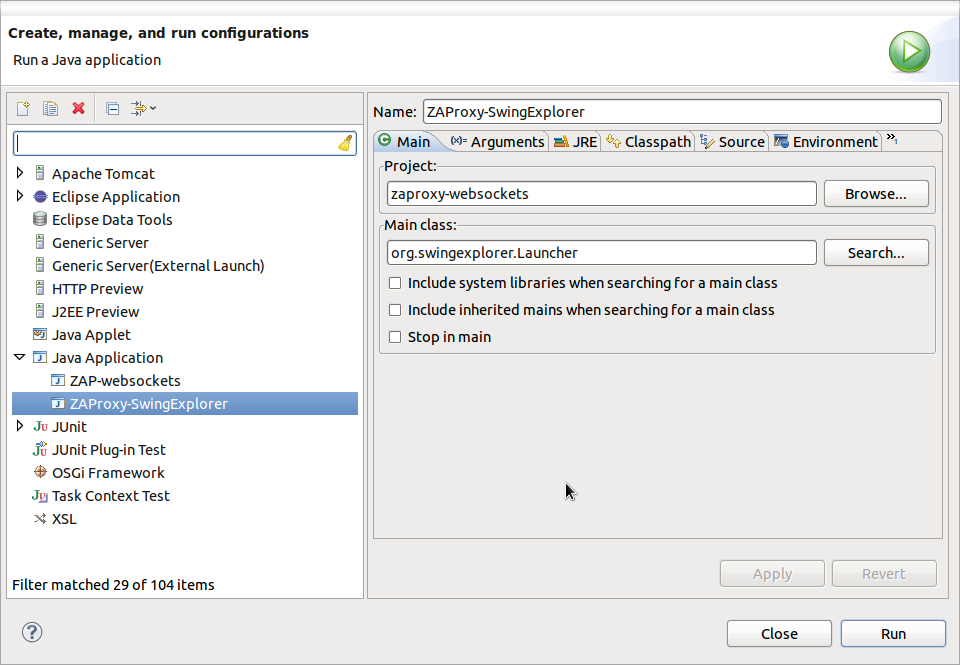

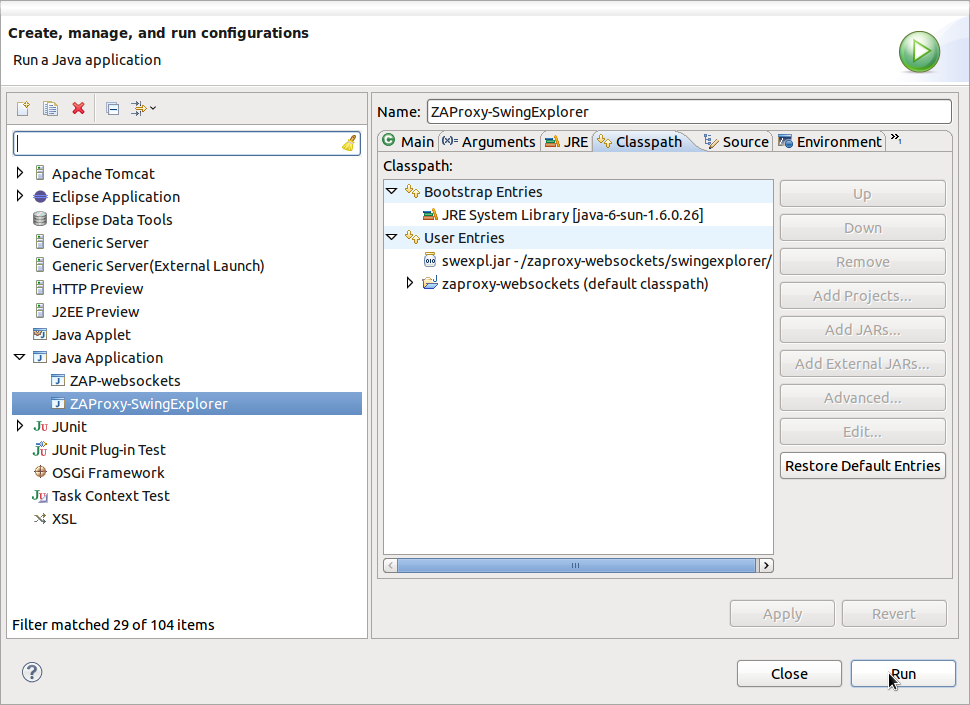
Links:
- Home: Internal Details
- Next: Script Examples