-
Notifications
You must be signed in to change notification settings - Fork 14
SSL Certificate
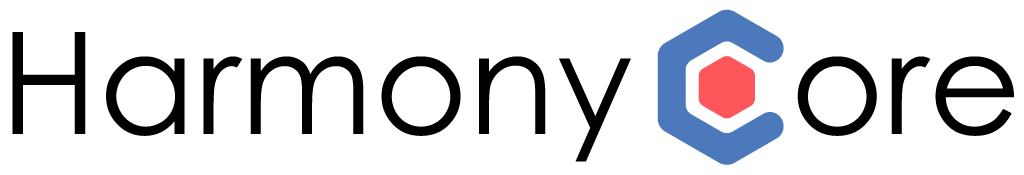
Harmony Core defaults to requiring HTTPS communication between consumers and the Harmony Core service, and to be able to use HTTP on a local development system it is necessary to obtain, install and trust an HTTPS certificate. Most development systems use a "self-signed" certificate for this purpose, and fortunately, the .NET Core SDK now has tooling to make the creation, installation and trusting of such a certificate very easy.
In a command prompt window, execute the following command to generate and install a self-signed HTTPS certificate on your local system:
dotnet dev-certs https
You may see a message saying “A valid HTTPS certificate is already present”. If so, no problem, you already have a certificate.
Having created a self signed HTTPS certificate the next step is to register the certificate as trusted on your local system.
Execute the following command:
dotnet dev-certs https --trust
If no certificate was previously trusted then you’ll see a confirmation dialog, and should click the Yes button to trust the certificate.

If your developer certificate is already trusted you will see a message similar to this:
A valid HTTPS certificate is already present.
In this case, no further action is needed.
If at any time you wish to remove the self-signed HTTPS certificate from your system, you can do so by executing the following command:
dotnet dev-certs --clean
Next topic: Creating a Demo Solution
-
Tutorial 2: Building a Service from Scratch
- Creating a Basic Solution
- Enabling OData Support
- Configuring Self Hosting
- Entity Collection Endpoints
- API Documentation
- Single Entity Endpoints
- OData Query Support
- Alternate Key Endpoints
- Expanding Relations
- Postman Tests
- Supporting CRUD Operations
- Adding a Primary Key Factory
- Adding Create Endpoints
- Adding Upsert Endpoints
- Adding Patch Endpoints
- Adding Delete Endpoints
-
Harmony Core Code Generator
-
OData Aware Tools
-
Advanced Topics
- CLI Tool Customization
- Adapters
- API Versioning
- Authentication
- Authorization
- Collection Counts
- Customization File
- Custom Field Types
- Custom File Specs
- Custom Properties
- Customizing Generated Code
- Deploying to Linux
- Dynamic Call Protocol
- Environment Variables
- Field Security
- File I/O
- Improving AppSettings Processing
- Logging
- Optimistic Concurrency
- Multi-Tenancy
- Publishing in IIS
- Repeatable Unit Tests
- Stored Procedure Routing
- Suppressing OData Metadata
- Traditional Bridge
- Unit Testing
- EF Core Optimization
- Updating a Harmony Core Solution
- Updating to 3.1.90
- Creating a new Release
-
Background Information