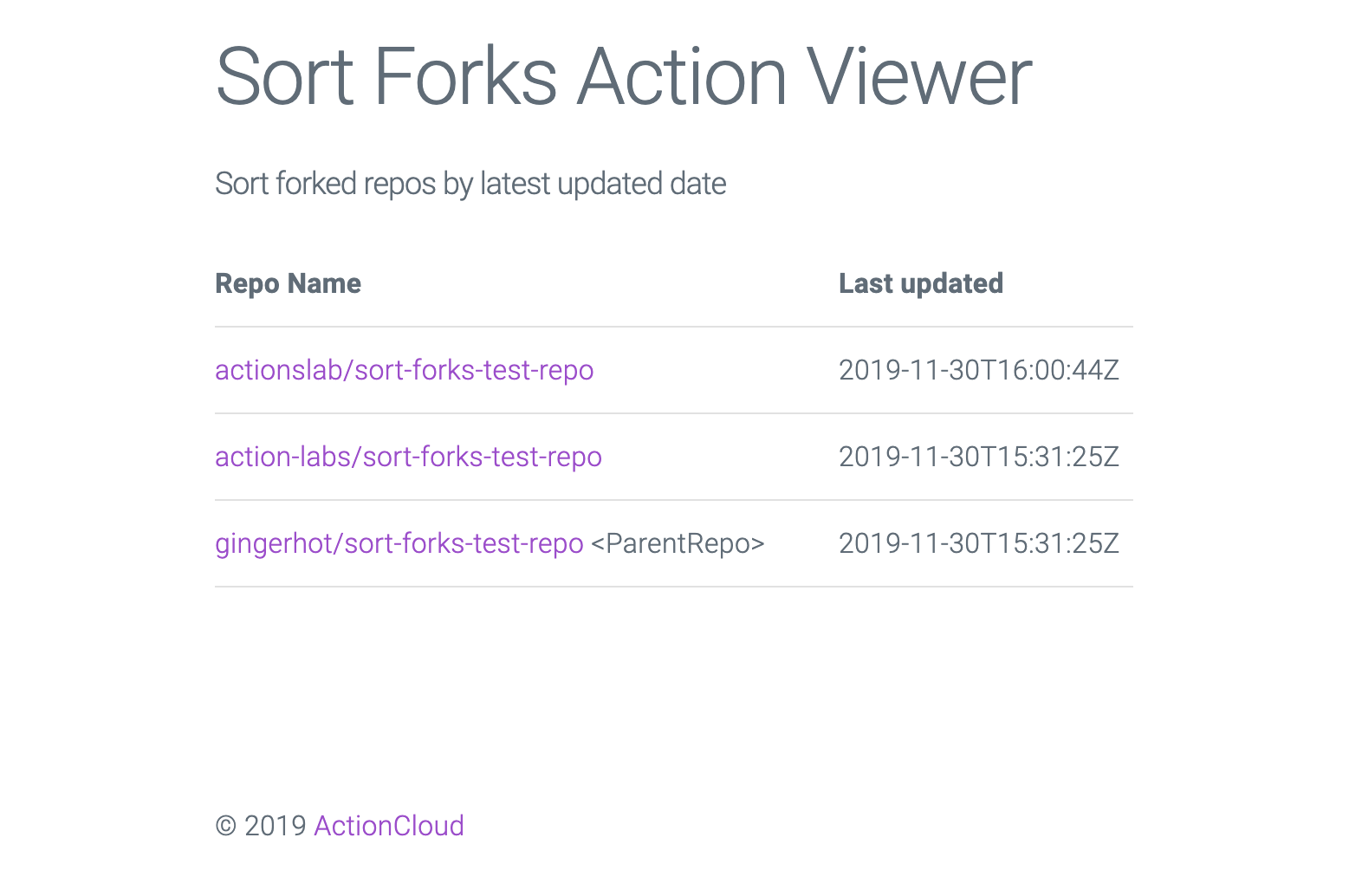GitHub Action
GitHub sort forks
v1
Latest version
Sort Forks Action can help to sort forked repos by last updated date to find those most active repos you may get new update from them.
There're two use situations:
- You add the Action in the parent repo to track those active forked repos
- You add the Action in one of your forked repo to track the parent repo and other forked repos
# A workflow config example
name: Test sort forks
on:
# a cron schedule to run periodically
schedule:
- cron: '0 * * * *'
jobs:
test_sort_forks:
runs-on: ubuntu-latest
name: A job to test sort forks
steps:
- name: Checkout
uses: actions/checkout@v1
- name: Sort forks
id: sort
uses: actioncloud/sort-forks-action@master
with:
github-token: ${{ secrets.GITHUB_TOKEN }}
# you need git commit to push the forks data to the folder: .github/actioncloud
- name: Git commit
run: |
# git commit if there's any change
if test -n "$(git status --porcelain 2>/dev/null)"; then
git config --global user.email "idegorepl@gmail.com"
git config --global user.name "ActionCloud Bot"
git add .
git commit -m "Update forks data"
git push
fi
# you can get badge code of ActionCloud viewer App, and click it to view your data
- name: Check output
run: echo '${{ steps.sort.outputs.actioncloud-badge }}'The Action will store the forked repos data into your repository, and you need a web view page to see the chart. The viewer page is hosted in actioncloud.io, the url is https://free.actioncloud.io/apps/sort-forks?owner=<your_owner_name>&repo=<your_repo_name>.
You can put a badge in your README file:
# remember to change the owner_name and repo_name to yours:
[](https://free.actioncloud.io/apps/sort-forks?owner=<owner_name>&repo=<repo_name>)