The Uno Platform is a UI Platform for building single-codebase applications for Windows, Web/WebAssembly, iOS, macOS, Android, and Linux.
It allows C# and WinUI XAML code to run on all target platforms while allowing you control of every pixel. It comes with support for Fluent, Material, and Cupertino design systems out of the box. Uno Platform implements a growing number of the WinRT and WinUI APIs, such as Windows.UI.Xaml, to enable WinUI applications to run on all platforms with native performance.
Use the WinUI tooling from Windows in Visual Studio, such as XAML Hot Reload and C# Edit and Continue, build your application as much as possible on Windows, then validate that your application runs on iOS, Android, macOS, and WebAssembly.
Visit our documentation for more details.
See the complete Getting Started guides for starting with Visual Studio, Visual Studio Code, JetBrains Rider, or Visual Studio for Mac.
For a larger example and features demo:
- Visit the Uno Gallery repository.
- Try the WebAssembly Uno Playground live in your browser.
- Supported platforms:
- Windows 10 and Windows 11 (via the standard UWP and WinUI Toolkit)
- Windows 7 (via Skia)
- iOS, macOS and Android (via Xamarin and [.NET] (https://dotnet.microsoft.com/))
- WebAssembly through the .NET Runtime WebAssembly SDK
- Linux through Skia (Gtk and FrameBuffer)
- Dev loop:
- Develop on Windows first using Visual Studio
- XAML Hot Reload for live XAML edition on each keystroke
- C# Hot Reload on Windows (VS2022), Linux and macOS (VS Code)
- Validate on other platforms as late as possible
- Develop in VS Code, Codespaces or GitPod
- XAML Hot Reload for WebAssembly, Linux, iOS and Android
- Uno.UITest, a library to create Cross-Platform UI Tests for WebAssembly, iOS and Android.
- Cross Platform Controls:
- UWP/WinUI Code Support:
- Responsive Design:
- Platform Specific:
- Native controls and properties via conditional XAML
- Any of the existing Xamarin iOS/Android libraries available
- Xamarin.Forms Renderers:
Here's a list of live apps made with the Uno Platform for WebAssembly.
- The Uno Platform Playground (Source).
- The Uno Gallery demonstrates the use of Fluent and Material guidelines.
- The NuGet Package Explorer (Source).
- The Uno Calculator, a simple yet powerful iOS/Android/WebAssembly C# port of the calculator that ships with Windows (Source). Also try the iOS version, the Android version and Linux version.
- The Ch9 sample educational application.
- The Xaml Controls Gallery (Source).
- SkiaSharp fork for the Uno Platform, Skia is a cross-platform 2D graphics API for .NET platforms based on Google's Skia Graphics Library (Source).
- The Uno.WindowsCommunityToolkit (Source).
- The Uno.Lottie, a sample that uses the AnimatedVisualPlayer (Source).
- The Uno.RoslynQuoter, a Roslyn based C# analysis tool (Source).
- The Uno.BikeSharing360 App, a Xamarin.Forms app running on top of Uno for WebAssembly (Source).
- The Uno.WindowsStateTriggers App, a demo of the Morten's WindowsStateTriggers (Source).
- The SQLite + Entity Framework Core App, a demo of the combination of Roslyn, Entity Framework Core, SQLite and the Uno Platform to manipulate an in-browser database.
- The Uno.WebSockets App, a demo of System.Net.WebSocket running from WebAssembly (Source).
- A WebAssembly AOT RayTracer.
Let us know if you've made your app publicly available, we'll list it here!
Make sure to visit our FAQ, StackOverflow, create an issue or Discord - "Uno-Platform" channel where our engineering and community are.
There are many ways that you can contribute to the Uno Platform, as the WinRT and WinUI APIs are pretty large! Read our contributing guide to learn about our development process and how to propose bug fixes and improvements. Come visit us on our Discord Channel #uno-platform for help on how to contribute!
Contribute to Uno in your browser using GitPod.io, follow our guide here.
Thanks go to these wonderful people (List made with contrib.rocks):
💖 Thank you.