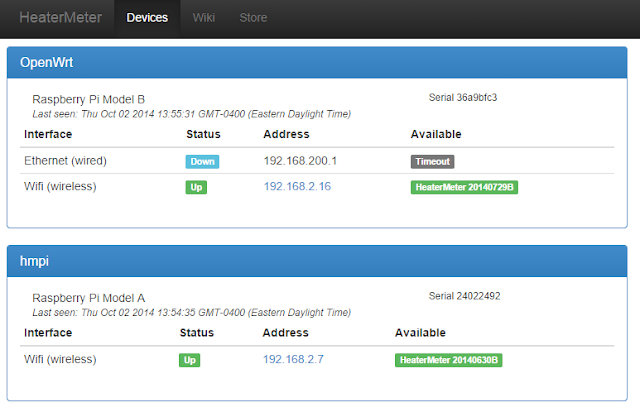-
Notifications
You must be signed in to change notification settings - Fork 83
HeaterMeter Device Registration
Simple answer: a list of all the HeaterMeters on your LAN, available at http://heatermeter.com/devices/
To make it easy to find your new HeaterMeter!
Because of the interaction between the Raspberry Pi's ethernet jack and any wifi dongles installed, it may be difficult to determine what address to put in the browser's address bar. Using this bit of software, the device registers all of its network addresses and displays them on a web page, and the browser can programmatically determine which are valid from your browser. The addresses listed in the HeaterMeter online device manager are only accessible from your local area network.
Each box represents a HeaterMeter device, labeled with the hostname as set in the webui. Each potential connection address gets its own line. The Status column indicates if data has ever been sent or received on the connection. Address is the IP address which might be accessible from your network. Available is the result of a query for HeaterMeter at that address. A HeaterMeter is available if it accepts the connection and responds with its version information. If the address is available, the address will become a link which can be clicked to take you to that HeaterMeter's home page.
On a brand new fresh firmware install (LinkMeter v12 and above), it may take a few minutes before the HeaterMeter registers for the first time. If no HeaterMeter are found, the page will automatically refresh itself until a device is found. If nothing shows up after five minutes, there's almost certainly a problem with your HeaterMeter not getting on the network.
No. The device addresses listed are the private addresses, accessible only from your local network. Some are so private they're not even accessible from your network!
There is no way for someone to query which HeaterMeter devices are on your network. The Device Manager only lists devices which match the requestor's address. This also means you won't see HeaterMeters on your LAN from your phone's browser if your phone is on cellular 3G/4G, only if it is on the same network as the HeaterMeter.
That's not to say that you can't make a hole in your firewall to access your HeaterMeter from the internet, but the HeaterMeter Device Manager will not list the publicly accessible address in the address list, even to you.
In the webui, go to System -> Startup and in the Local Startup box enter the following line before the line "exit 0", Submit, and reboot. Your device will no longer register and will disappear from your site's device list in about a day.
uci set linkmeter.live.optout=1