-
Notifications
You must be signed in to change notification settings - Fork 2
Datum Input Endpoint
SolarNetwork provides a fully-managed Datum Input Endpoint (DIN) HTTP integration layer that allows arbitrary real-time measurements to be ingested as a SolarNetwork datum stream. This can be used to integrate measurements posted directly from devices without using SolarNode to collect the measurements.
The system works like this:
- You create a Transform configuration that specifies a Transform Service supported by SolarNetwork. A Transform Service is responsible for taking some input measurement data and converting it to native SolarNetwork datum.
- You create an Endpoint configuration that specifies attributes like the node ID and source ID to apply to the converted datum, and the Transform configuration to use. The Endpoint will define a unique Endpoint ID that becomes part of the HTTP URL used to post the measurement data to SolarNetwork.
- You create a Credential configuration that defines a username and password that must be included when posting the measurement data to SolarNetwork.
- You create an Endpoint Authorization configuration that associates the Credential with the Endpoint.
The XSLT Transform Service is one example of a Transform Service; it allows you to configure an XSLT stylesheet that can convert arbitrary XML or JSON data into a SolarNetwork datum stream.
Once an Endpoint is configured with at least one Endpoint Authorization, measurement data can be sent to the endpoint via HTTP POST, to a URL in this form:
| POST | https://din.solarnetwork.net/api/v1/datum/endpoint/{endpointId} |
|---|---|
endpointId |
The endpoint ID of the Endpoint to post to. |
☝️ Note the
{endpointId}portion of the URL must be changed to the ID of an actual Endpoint.
HTTP basic authorization must be included with an Autorization: Basic HTTP header,
using any valid credentials associated with the endpoint.
An example HTTP POST request to an Endpoint with ID d4f3d589-31fd-4005-b780-b0593f943910 looks
like this:
POST /api/v1/datum/endpoint/d4f3d589-31fd-4005-b780-b0593f943910 HTTP/1.1
Authorization: Basic Zm9vYmFyOnNlY3JldA==
Accept: application/json
Content-Type: application/json
Host: din.solarnetwork.net:443
Content-Length: 73
{"ts":"2024-02-22T12:00:00Z","props":{"foo":123,"bim":234,"msg":"Hello"}}
URL query parameters may be provided, and they will be passed to the Transform configured on the
endpoint. In addition, the nodeId and sourceId parameters can be used to provide the node and
source ID values to use for the generated datum stream. This can be useful so a single Endpoint can
process input data from many identical devices, each with their own node or source ID values.
For example, a URL path that specifies node 123 and source meter looks like this (the
https://din.solarnetwork.net prefix is omitted for brevity):
/api/v1/datum/endpoint/d4f3d589-31fd-4005-b780-b0593f943910?nodeId=123&sourceId=meter1
The request body can be compressed using the gzip compression scheme. Include a Content-Encoding
HTTP header, like this:
Content-Encoding: gzip
The measurement data must be no more than 8 KB in length, otherwise an error will be returned.
This limit applies to the uncompressed data, if HTTP gzip encoding is used.
The response will be a list of datum ID objects of all successfully converted datum. Each object has the following properties:
| Property | Type | Description |
|---|---|---|
kind |
String | Will be Node. |
objectId |
Number | The node ID of the datum. |
sourceId |
String | The source ID of the datum. |
timestamp |
String | The timestamp of the datum. |
{
"success": true,
"data": [
{
"kind": "Node",
"objectId": 123,
"sourceId": "meter/1",
"timestamp": "2024-02-22 12:00:00Z"
}
]
}A Transform Service is responsible for converting measurement data into native SolarNetwork datum.
The XSLT Transform Service uses XSLT (that you provide) to transform XML or JSON measurement data into native SolarNetwork datum JSON. It can thus handle a wide variety of input data forms and is a good choice when no other more specific Transform Service is available.
The native SolarNetwork datum JSON object that the XSLT must produce looks like this:
{
"created": "2024-02-22T12:00:00Z",
"nodeId": 123,
"sourceId": "meter/1",
"samples": {
"i": {
"watts": 123,
"frequency": 50.1,
"voltage": 244
},
"a": {
"wattHours": 987654321
},
"s": {
"mode": "auto"
},
"t": [
"online"
]
}
}☝️ Note that the
nodeIdandsourceIdvalues are not needed in the JSON output if the Endpoint defines those values.
The samples object properties can instead be included directly, like this:
{
"created": "2024-02-22T12:00:00Z",
"nodeId": 123,
"sourceId": "meter/1",
"i": {
"watts": 123,
"frequency": 50.1,
"voltage": 244
},
"a": {
"wattHours": 987654321
},
"s": {
"mode": "auto"
},
"t": [
"online"
]
}A JSON array of datum is also supported, for example like this:
[
{
"created": "2024-02-22T12:00:00Z",
"nodeId": 123,
"sourceId": "meter/1",
"samples": {
"i": {
"watts": 123,
},
"a": {
"wattHours": 987654321
}
}
},
{
"created": "2024-02-22T12:01:00Z",
"nodeId": 123,
"sourceId": "meter/1",
"samples": {
"i": {
"watts": 99,
},
"a": {
"wattHours": 987654387
}
}
}
]XSLT up to version 3 is supported. The XSLT stylesheet you provide will not be allowed to resolve
external entities or resources, so things like <xsl:import> are not supported.
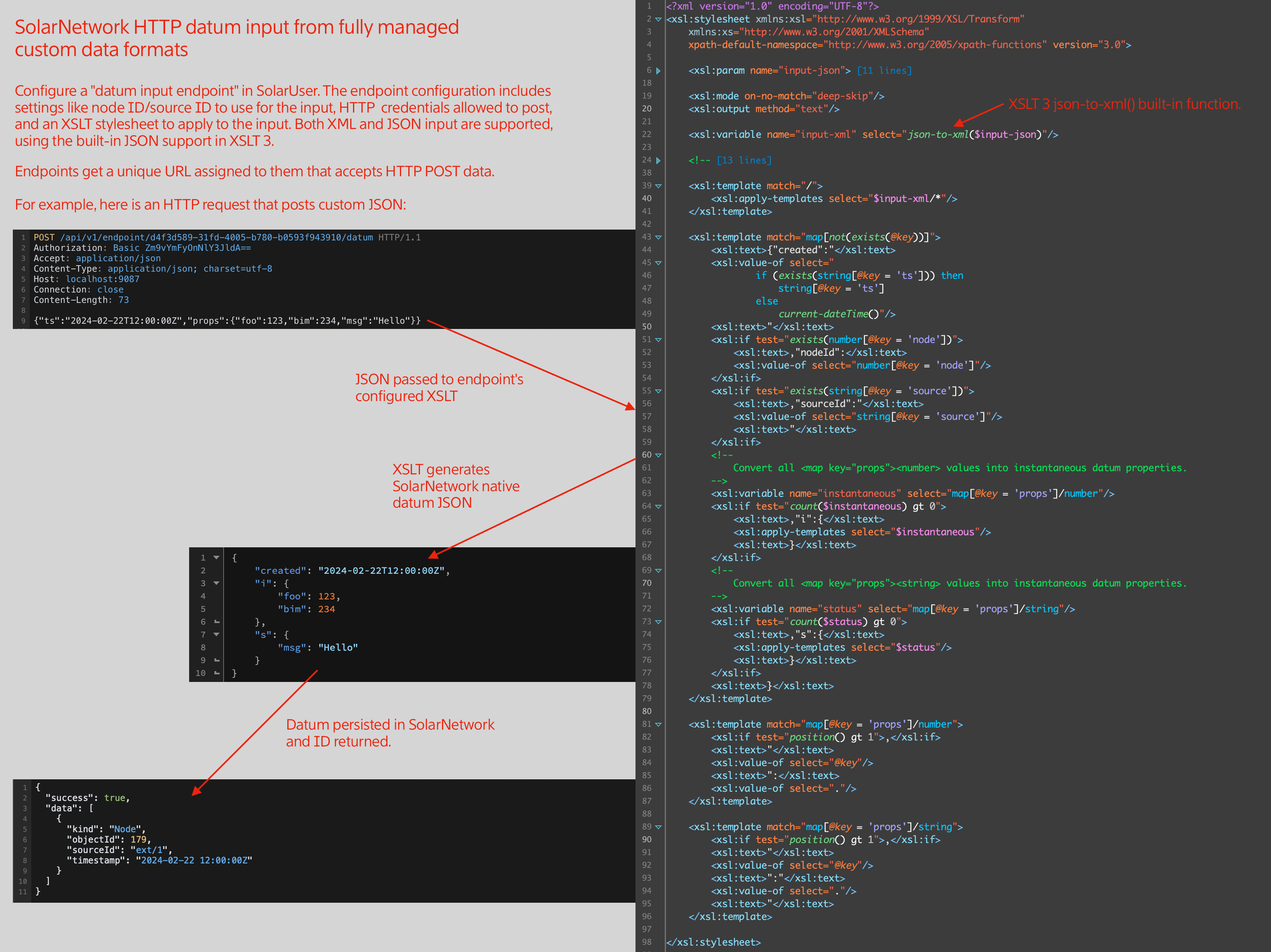
The XSLT Transform Service has a Service ID of net.solarnetwork.central.din.XsltTransformService
and accepts the following service properties:
| Property | Description |
|---|---|
xslt |
The XSLT stylesheet that produces datum JSON from the input data. If the input data is JSON then an XSLT input parameter input-json will be provided with the JSON string value. You can use the XSLT 3 function json-to-xml($input-json) to transform that into XML, and then use normal XSLT templates to perform the conversion to native SolarNetwork datum JSON. |
cache-seconds |
An optional templates cache period, in seconds. Typically you do not need to specify this. |
The transform will be provided with the following input parameters, which you can access with XSLT
<xsl:param> declarations:
| Parameter | Type | Description |
|---|---|---|
input-json |
string | If the input data is JSON, this parameter will be set to the JSON value (and the XSLT will be provided an empty XML document). |
user-id |
integer | The SolarNetwork user ID that owns the Transform configuration. |
endpoint-id |
string | The ID of the Endpoint configuration being used. |
transform-id |
integer | The ID of the Transform configuration being used. |
preview |
boolean | Will be true if the transform is for preview purposes. |
Within SolarNetwork, the following entities are managed via the SolarUser Datum Input Endpoint API:

Username and password details that can be associated with Endpoint Authorizations.
See the Credential API for details.
Transform Service configuration, which is specific to the Transform Service configured.
See the Transform API for details.
Defines a unique data input endpoint, with the Transform to use and node and source ID values to assign to the converted datum.
See the Endpoint API for details.
Associates a username/password Credential to an Endpoint, allowing those credentials to be used to post data to the endpoint. Any number of Endpoint Authorization entities can be associated with a given Endpoint, and a given Credential can be associated with any number of Endpoint Authorizations. Or put another way, you can use the same credentials across different endpoints, and configure multiple credentials on a single endpoint.
See the Endpoint Authorization API for details.