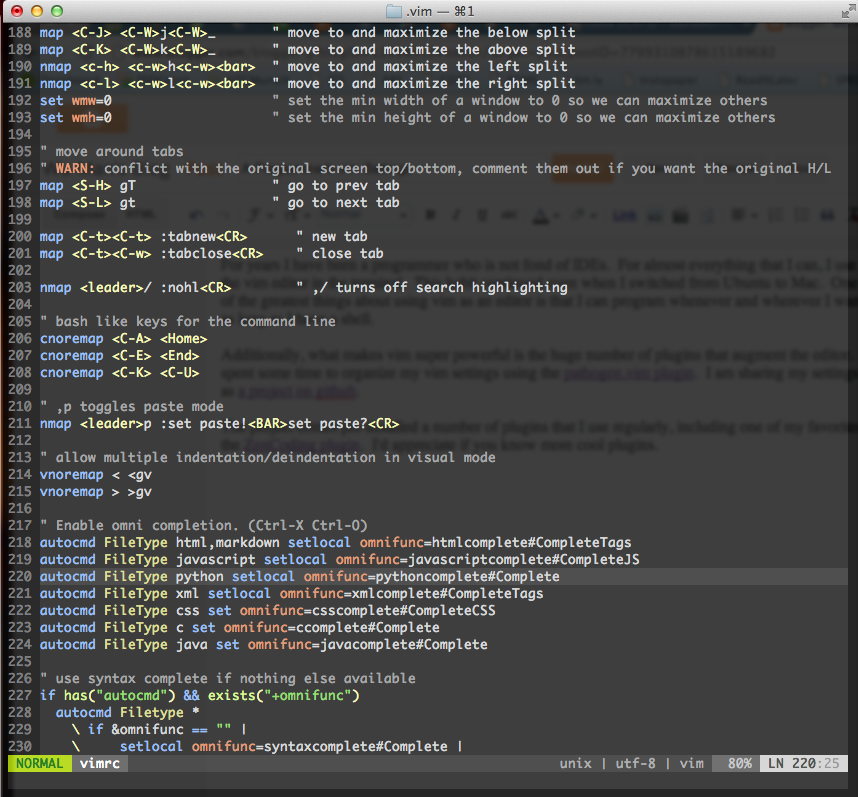Author: David Wu david@wu-man.com http://blog.wu-man.com
Use curl (for Mac OS X):
curl -o - https://raw.github.com/wuman/vimrc/master/auto-install.sh | sh
or wget (for most UNIX platforms):
wget --quiet -O - https://raw.github.com/wuman/vimrc/master/auto-install.sh | sh
You should also create your own custom excludes list to ignore tags:
git config --global core.excludesfile '~/.gitexcludes'
echo tags > ~/.gitexcludes
Starting in Ubuntu 10.04 there is a bug
which prevents filetypes from being detected correctly. In order to workaround
the problem, simply comment out the syntax on line in /etc/vim/vimrc.
Install the following external formatting programs to enable vim-autoformat:
npm install -g js-beautify
brew install astyle
brew install tidy-html5
You may want to add an optional .jsbeautifyrc with the following content to
either your home directory or your project diretory:
{
"allowed_file_extensions": ["js", "json", "jsx", "jshintrc", "jsbeautifyrc"],
"keep_array_indentation": true,
"indent_size": 2,
"brace_style": "collapse-preserve-inline",
"e4x": true
}
Refer to https://github.com/beautify-web/js-beautify for more config options.
Install the following external checkers:
# enable json validation
npm install -g jsonlint
# eslint for javascript + jsx + react
npm install -g eslint eslint-plugin-react
# eslint rules from airbnb
npm install -g eslint-config-airbnb eslint-plugin-import eslint-plugin-jsx-a11y
Ensure that a .eslintrc.js file similar to the one below is present in either
the project directory or the home directory:
module.exports = {
extends: 'airbnb',
plugins: ['react'],
rules: {
'no-console': ['error', { allow: ['warn', 'error', 'trace'] }],
'react/prefer-es6-class': [0],
},
};
Install the tools used by vim-go in vim:
:GoInstallBinaries
You will need to do this every time you update to a new version of golang.
YouCompleteMe is a powerful auto-completion plugin that augments OmniCompletion. The installation for this plugin is quite involved, but definitely worth the effort.
More detailed instructions for platforms other than Mac OS X can be found at https://github.com/Valloric/YouCompleteMe#installation.
# ensure nodejs and npm are both installed for tern-completer
# ensure go is installed for gocode-completer
npm install -g typescript # optional
brew install cmake # needed to build
cd ~/.vim/bundle/YouCompleteMe
./install.py --clang-completer --gocode-completer --tern-completer
Make sure that a global .tern-config file is added to the home directory,
which should conform to http://ternjs.net/doc/manual.html#configuration. Mine
looks something like this:
{
"libs": ["browser", "jquery", "underscore"]
}
You may want to install a patched font for vim-airline. Many of them can be found at https://github.com/powerline/fonts. But I personally prefer Monaco, which can be downloaded at https://gist.github.com/baopham/1838072.
Occasionally I will update my vimrc settings. If you had previously installed my vimrc settings and wish to pull new changes from my repo, or if you wish to pull in new changes from plugin submodules, run the following script:
~/.vim/update-vimrc.sh
- vim-colorschemes: a collection of colorschemes for vim
- vim-go: a suite of tools for golang
- editorconfig-vim: consistent coding styles across different editors using EditorConfig
- vim-autoformat: code formatting
- vim-javascript: syntax highlighting and indenting for javascript
- vim-json: keyword highlighting and various customizations for json
- vim-jsx: syntax highlighting and indenting for JSX
- vim-node: tools and environment for developing with node.js in vim
- vim-jade: syntax highlighting for jade templates
- YouCompleteMe: powerful code-completion engine for vim that augments omni completion
- vim-nodejs-complete: omni completion for node.js
- pythoncomplete: omni completion for python
- javacomplete: omni completion for java
- OmniCppComplete: omni completion for c and c++
- auto-pairs: automatically closes quotes, parenthesis, brackets, etc.
- vim-surround: shortcut for adding/changing/removing surroundings in pairs
- vim-unimpaired: shortcut for complementary pairs of mappings
- Tabular: text filtering and alignment
- emmet-vim: html/xml abbreviation expansion
- vim-snipmate fork: snippet insertion like TextMate
- vim-snippets (formerly SnipMate-snippets): snipmate snippets for common programming languages
- bootstrap-snippets: snipmate snippet for Twitter Bootstrap
- snipmate-nodejs: snipmate snippet for node.js
- vim-react-snippets: snipmate snippet for react
- vim-airline: customized status/tabline for vim
- vim-airline-themes: a collection of themes for vim-airline
- tmuxline: tmux statusline generator
- vim-tmux-navigator: navigate seamlessly between vim and tmux splits using a consistent set of hotkeys
- vim-signify: shows vcs diff in the gutter area
- syntastic: syntax checking for most programming languages
- ctrlp.vim: TextMate-like fuzzy files and buffers opener
- indent-motion: quickly jump to beginning or end of current indent-delimited block
- NERDTree: file tree explorer
- NERDCommenter: easy commenting
- xmledit: auto-close xml/html tags
- EasyMotion
To add a new plugin:
cd ~/.vim
git submodule add [GIT_REPOSITORY_URL] bundle/[PLUGIN_NAME]
My vimrc settings are based extensively on the following:
- vgod's vimrc
- Amir Salihefendic's vimrc
- spf13's ultimate vim distribution spf13-vim
- Paul Rouget's vimrc