-
Notifications
You must be signed in to change notification settings - Fork 0
Derogation
A derogation is used to perform some actions on incoming events :
- overriding a field's value ;
- requalificate the event's state.
Go to the Derogation Manager, available in the menu "Run" ...

... to access to the derogation manager view.

Then, click on the add button, you'll see the following form to fill.
Type the name of your derogation, and a short description. Then you will have to define the time interval where your derogation is active. Once this interval over, the derogation will not be applied anymore.
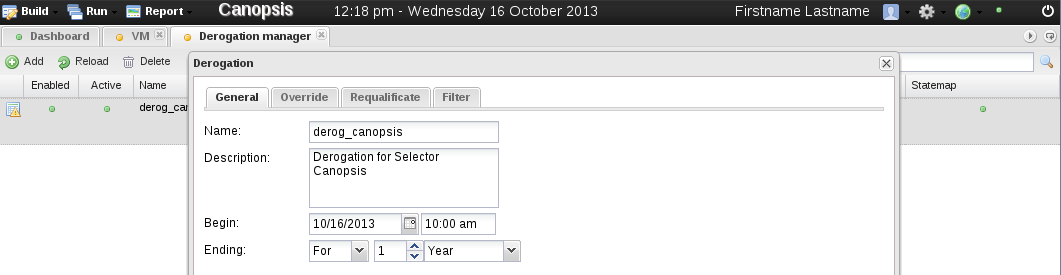
This tab allows you to specify default values for some fields of the derogated event. Click the add button to override a new field :
- choose the field to override with the first column ;
- specify the value to set in the second column ;
- the third column is just a button to delete the overriding.
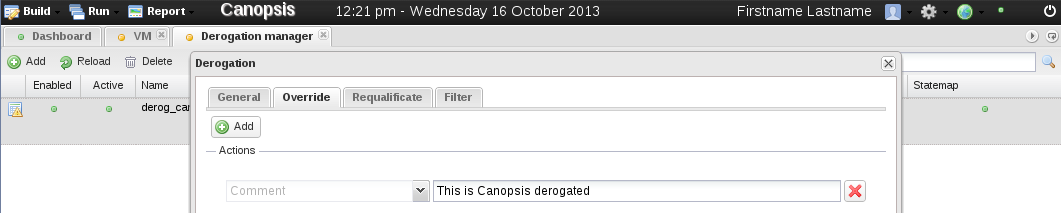
This tab allows you to select the Statemap to use for the event requalification.
Just select the Statemap you want, or deselect with Ctrl + Left Click to disable the event requalification.
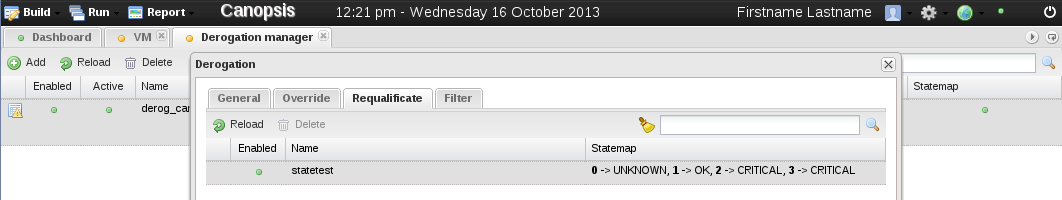
This tab allows you to configure the event filter, only events which match the filter will be derogated.
