-
Notifications
You must be signed in to change notification settings - Fork 3
Triangle
Christopher Ross-Gill edited this page Aug 1, 2016
·
1 revision
|
The TRIANGLE command provides a shortcut for a triangular polygon with optional shading parameters (Gouraud shading). The three vertices of the triangle are used to specify it. |
Notes and Examples
|
Simple triangle: fill-pen red triangle 50x1 |
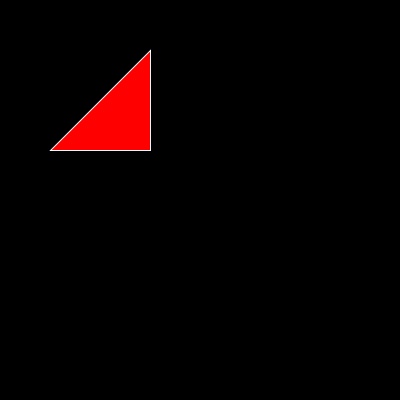
|
A group of triangles. This should make it easy to see where each triangle is:
pen off triangle 50x150 150x50 150x150 red green blue triangle 150x50 250x150 150x150 green yellow blue triangle 250x150 150x350 150x150 yellow orange blue triangle 150x350 50x150 150x150 orange red blue translate 200x-15 |
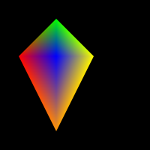
|
The same triangle group but slightly rotated illustrating the dilation parameter:
pen off rotate 5 triangle 50x150 150x50 150x150 red green blue triangle 150x50 250x150 150x150 green yellow blue triangle 250x150 150x350 150x150 yellow orange blue triangle 150x350 50x150 150x150 orange red blue translate 200x-15 triangle 50x150 150x50 150x150 red green blue 0.33 triangle 150x50 250x150 150x150 green yellow blue 0.33 triangle 250x150 150x350 150x150 yellow orange blue 0.33 triangle 150x350 50x150 150x150 orange red blue 0.33 |
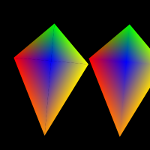
|
This gives you a much more subtle blending in the middle:
pen off triangle 50x150 150x50 150x150 red green gray triangle 150x50 250x150 150x150 green yellow gray triangle 250x150 150x350 150x150 yellow orange gray triangle 150x350 50x150 150x150 orange red gray |

|
And this shows simple highlighting/shading:
pen off triangle 50x150 150x50 150x150 water sky sky triangle 150x50 250x150 150x150 water coal sky triangle 250x150 150x350 150x150 coal coal sky triangle 150x350 50x150 150x150 coal water sky |
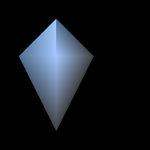
|
| Pages |
|
|
Chapters |