-
Notifications
You must be signed in to change notification settings - Fork 902
DataGrid
Only available in the Plus Edition
The datagrid included in the Plus Edition provides a stunning, shaded appearance and capabilities such as inertial smooth scrolling and animated full-column reordering—which mimics the physics of real-life movement. Add to that the datagrid’s zero-lag data virtualization, and you have the fastest WPF datagrid around—in performance and feel. It also easily handles millions of rows and thousands of columns, and integrates quickly into any WPF app.
This datagrid was the first datagrid for WPF. It was released in 2007 and has been consistently updated since then. There have been 75 major and minor updates as of January 2018. It is used in many major business applications, and is also used by portions of Visual Studio.
The datagrid control is contained in a separate assembly, Xceed.Wpf.DataGrid, which must be added to your project and then referenced where necessary.
Note: You can find complete documentation of the datagrid API here. You can also find detailed descriptions of how the various classes work together in the Xceed DataGrid for WPF documentation, but please bear in mind that that product's documentation covers features that may not be available in this Toolkit version.
See the Advanced DataGrid page for a list of differences between the Toolkit's datagrid and the advanced edition, Xceed DataGrid for WPF.
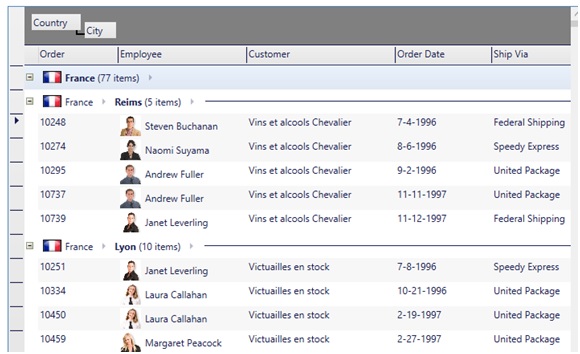
When declaring the DataGrid in code behind, a default view must be set.
For example:
dataGridControl.View = new Xceed.Wpf.DataGrid.Views.TableflowView();
Otherwise, depending on which version is being used, an exception can occur or the DataGridControl could be unusable at run-time.
XAML
<sample:DemoView x:Class="Samples.Modules.DataGrid.Views.HomeView"
xmlns="http://schemas.microsoft.com/winfx/2006/xaml/presentation"
xmlns:x="http://schemas.microsoft.com/winfx/2006/xaml"
xmlns:sample="clr-namespace:Samples.Infrastructure.Controls;assembly=Samples.Infrastructure"
xmlns:xctk="http://schemas.xceed.com/wpf/xaml/toolkit"
xmlns:xcdg="http://schemas.xceed.com/wpf/xaml/datagrid"
xmlns:compModel="clr-namespace:System.ComponentModel;assembly=WindowsBase"
xmlns:local="clr-namespace:Samples.Modules.DataGrid"
Title="DataGrid"
x:Name="_demo">
<sample:DemoView.Description>
Extended WPF Toolkit DataGrid control sample.
</sample:DemoView.Description>
<Grid>
<Grid.Resources>
<xcdg:DataGridCollectionViewSource x:Key="cvsOrders"
Source="{Binding ElementName=_demo, Path=Orders}">
<xcdg:DataGridCollectionViewSource.GroupDescriptions>
<PropertyGroupDescription PropertyName="ShipCountry" />
<PropertyGroupDescription PropertyName="ShipCity" />
</xcdg:DataGridCollectionViewSource.GroupDescriptions>
</xcdg:DataGridCollectionViewSource>
</Grid.Resources>
<xcdg:DataGridControl x:Name="_dataGrid"
MaxHeight="400"
ItemsSource="{Binding Source={StaticResource cvsOrders} }" >
<xcdg:DataGridControl.View>
<xcdg:TableflowView FixedColumnCount="2" />
</xcdg:DataGridControl.View>
<xcdg:DataGridControl.Columns>
<!--Preconfigure the OrderID Column of the grid with CellValidationRule. -->
<xcdg:Column FieldName="OrderID"
IsMainColumn="True">
<xcdg:Column.CellValidationRules>
<local:UniqueIDCellValidationRule />
</xcdg:Column.CellValidationRules>
</xcdg:Column>
</xcdg:DataGridControl.Columns>
</xcdg:DataGridControl>
</Grid>
</sample:DemoView>
Code behind
using Microsoft.Practices.Prism.Regions;
using Samples.Infrastructure.Controls;
using Xceed.Wpf.DataGrid.Samples.SampleData;
using System.Data;
using Xceed.Wpf.DataGrid;
namespace Samples.Modules.DataGrid.Views
{
/// <summary>
/// Interaction logic for HomeView.xaml
/// </summary>
[RegionMemberLifetime( KeepAlive = false )](RegionMemberLifetime(-KeepAlive-=-false-))
public partial class HomeView : DemoView
{
public HomeView()
{
this.Orders = DataProvider.GetNorthwindDataSet().Tables[ "Orders" ](-_Orders_-);
InitializeComponent();
}
public DataTable Orders
{
get;
private set;
}
}
}
Support this project, check out the Plus Edition.