ObdalibQuestSesameFAQ
This section covers mostly the case when you recieve a RepositoryException seen as the following page:
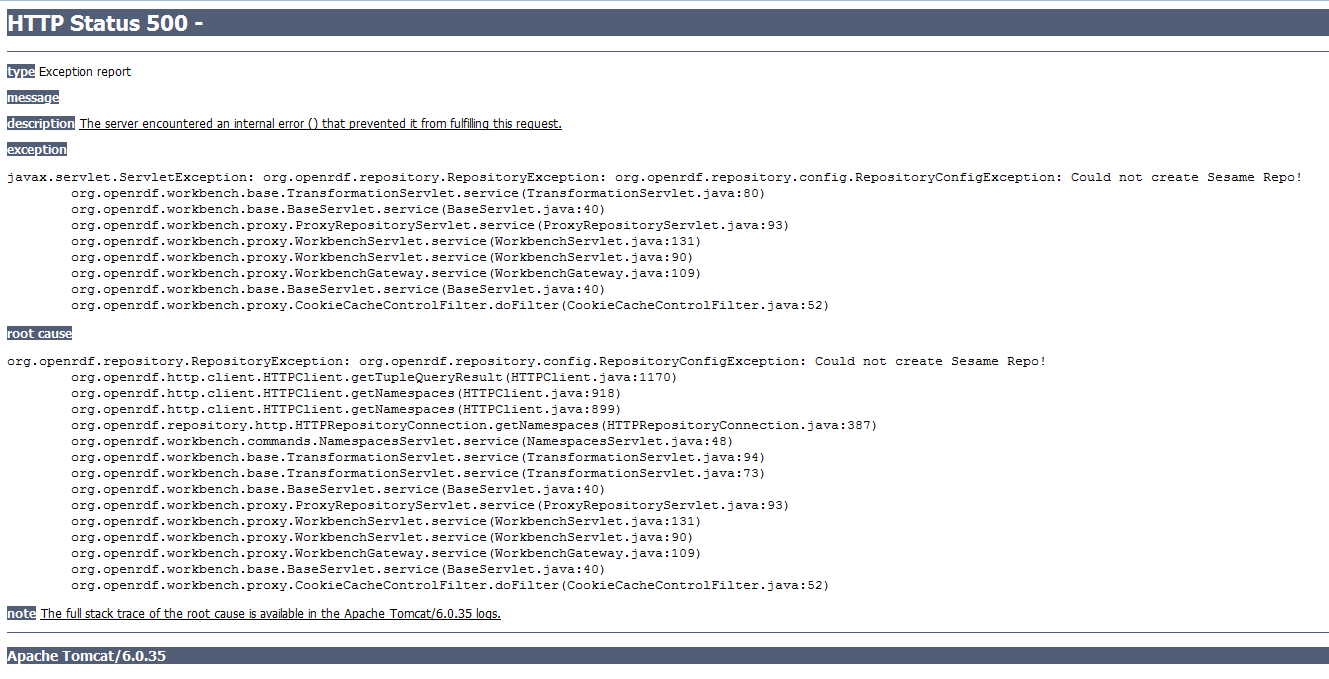
This means something went wrong upon creating and connecting to a repository. In order to find the main cause of the problem, one has to check the hosting server's log. This can usually be found in [Server_home]/logs. Check for the latest entry, and scroll up from the bottom until you find the first lines of the stack trace. In the following we provide some useful hints on what could have gone wrong and how to fix it.
OBDAException: Connection is broken: "java.net.ConnectionException: Connection refused: connect: ... "
- => Solution: check that your database is up and you can connect to it. Go Back and try to Query again.
OBDAException: There was an error analyzing the following mappings. Please correct the issue(s) to continue. Error in mapping with id: ... Description: Definition not found for table ...
- => Solution: correct the connectionURL in the OBDA file. Go Back and try to Query again.
OBDAException: Wrong username or password.
- => Solution: Correct the username and password in the OBDA file. Go Back and try to Query again.
OWLOntologyInputSourceException: java.io.FileNotFoundException: ...[filepath]...
- => Solution: Create again the repository with the SAME NAME, give the correct file path (use '/ '-es in defining file path).
InvalidMappingException: The plugin cannot load the OBDA model: (REASON: Invalid mappings). Please fix the following mappings and reload the file.
- => Solution: Recheck the mapping in the OBDA file the error is pointing you to, possibly an invalid predicate or class. Go Back and try to Query again.
Deleting a repository necessitates that it can be created and queried. Hence, if you have a repository that cannot be corrected with the above described methods, you have to do a small workaround that implies dropping the repository from Sesame's console as follows.
- Go to your [Sesame_Home]/bin/console.bat (or .sh)
- Type in the following in the command line window that appeared:
connect http://localhost:8080/openrdf-sesame. show r.

- You will see your list of repositories, remember the one you want to delete, and do next:
drop <my_repo_to_delete>. yes

For more information about the Sesame console, click here.