UniversityBenchmarkTutorial_Classical
This ontology is intended for benchmark tests. It is based on the LUBM University ontolgy and depending one the version it contains 43 classes, 25 object properties, 7 data properties and over 17.000 inidviduals in the version with one university and over 80.000 and 500000 triples in the version with 5 universities.
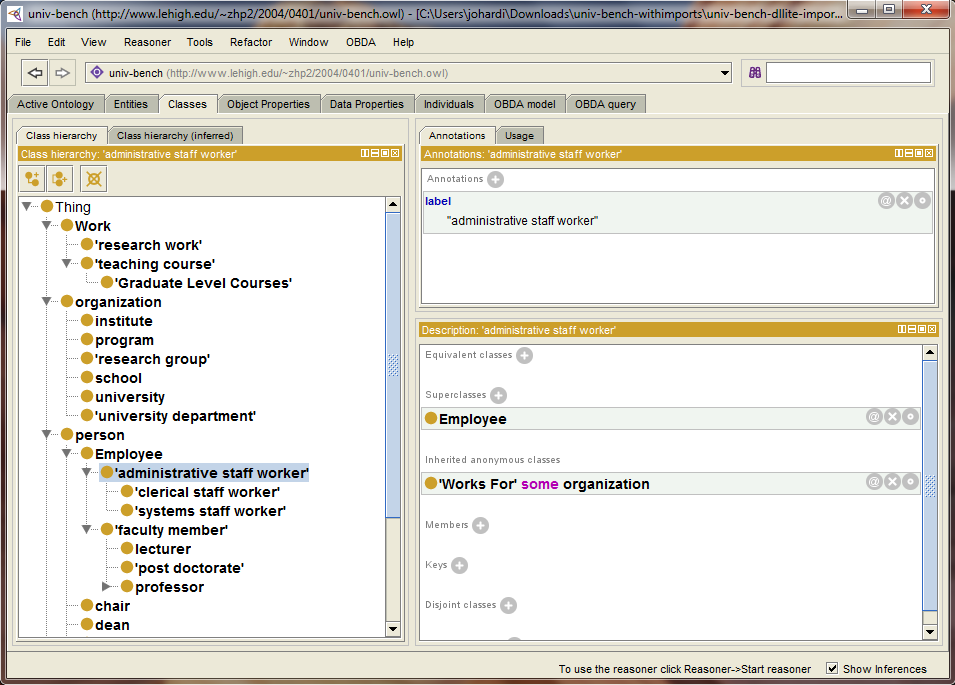
For benchmarking we provide two different versions of the ontology:
- one with 1 university
- and one with 5 universities
In order to load the onotolgies into Protègè you first need to set the proper file paths for the imports in the owl file. This can be done following these steps:
- Download the univ-bench-withimports.zip file.
- Extract alls files from the zip file.
- Open the univ-bench-dllite-import.owl file with a text editor.
- Insert the correct path for importing the files defined in a tag called <owl:imports rdf:resource="..."/>
* **UNIX system**: If the file location is at <tt>/home/files</tt> then the tag should be <tt><owl:imports rdf:resource="file:/home/files/University0_0.owl"/></tt>. * **Windows system**: If the file location is at <tt>C:<br>Users<br>Smith<br>files</tt> then the tag should be <tt><owl:imports rdf:resource="file:/C:/Users/Smith/files/University0_0.owl"/></tt>. Notice that the path uses slash character instead of backslash.
- Save the changes.
- Open the ontolgy with Protégé.
Note: You probably have to increase the given max memory of Protégé. Typically it is done by increasing the -Xmx parameter in the run.sh or run.bat file located in the Protègé folder. We recommand to give it 1 GB of memory (-Xmx1024M);