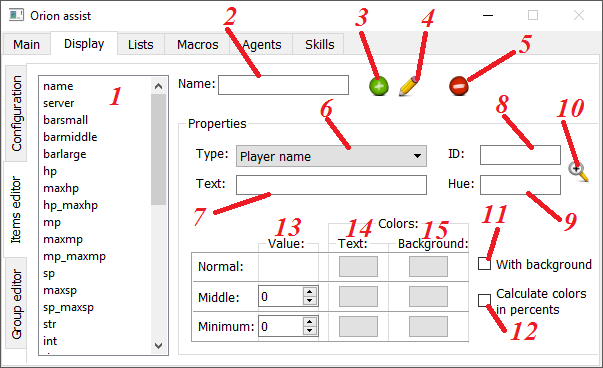-
Notifications
You must be signed in to change notification settings - Fork 113
Display Items editor tab
#Display -> Items editor
Display objects that are used to reduce the amount of visible text in the title.
All display items - are common to all the characters.
-
The list of items to display.
-
Name - The name of the display object.
-
Add item - Add a new object using the entered data.
-
Edit the selected item - Save the changes to the selected object.
-
Delete element - delete the object.
-
Type - The type of object to recognize it in the assistant.
-
The text - the text to display in front of the object (not displayed when using the graphics).
-
ID - Pictures Index of Art.mul static block.
-
Tint - Color palette of Hues.mul.
-
ID & Hue from the target - the specified object to the client from which you want to read information in the field of ID and Hue.
-
with the background - there is a background behind the object.
-
The calculation of color in the percentage - Value calculation is made in % of the maximum value (Hits: MaxHits / Mana / Stam / weight).
-
Value - The value at which color applies to the text and background.
-
The color of the text - color text.
-
Background Color - background color, if you specify a 0 - the background will not be used.