Babelomics web structure
luzgaral edited this page Mar 22, 2015
·
2 revisions
The web page of Babelomics is divided into two main parts:
- The menu bar: It is the upper bar of the web page, including different tool menus and buttons. Tool menus are displayed to the left, and buttons referring to the user's account are displayed to the right.
- The interaction panel: This is the central window of the web page, where tool input forms and results are displayed.
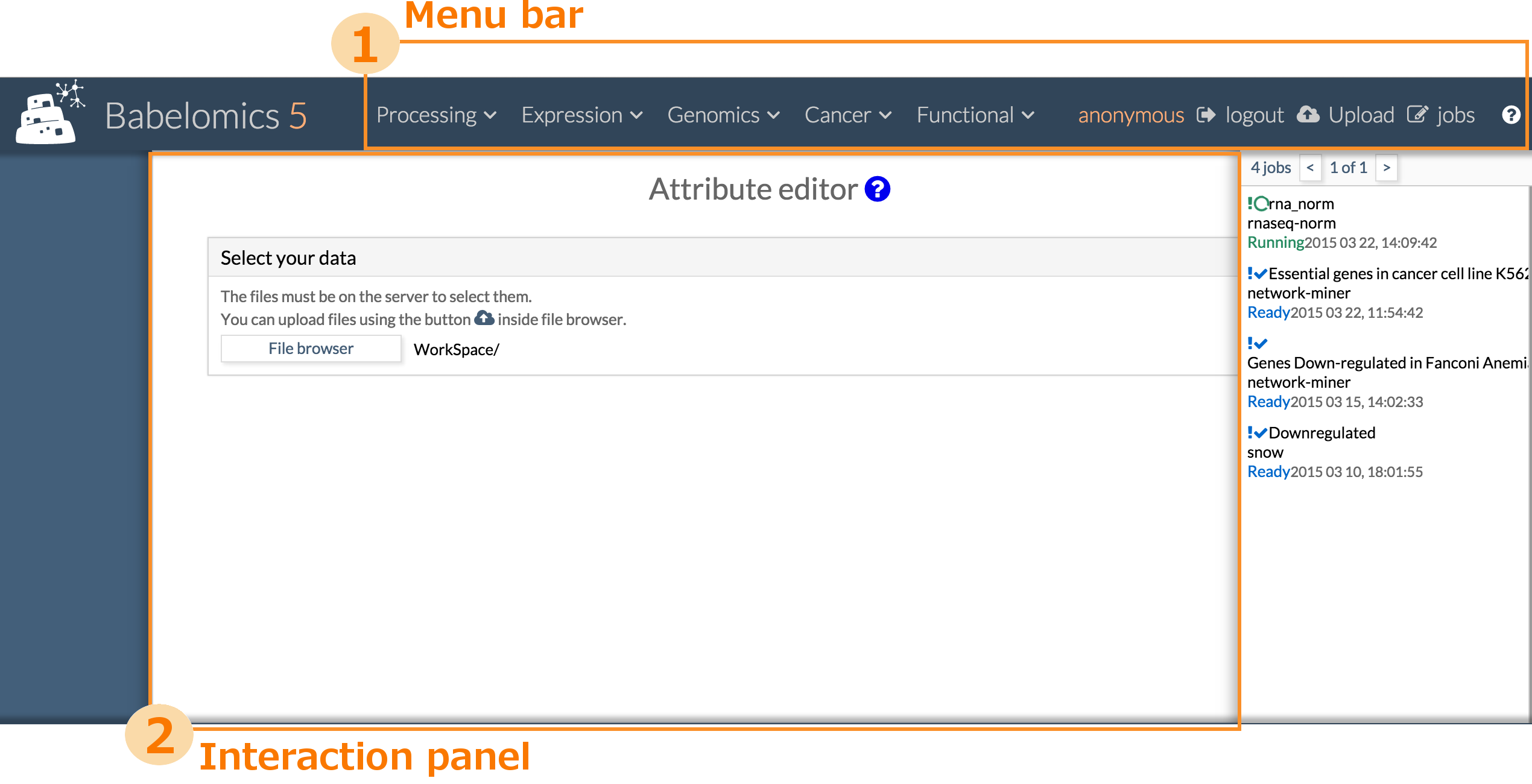
Find the Babelomics suite at http://babelomics.org
-
Expression
-
Functional