Plugin DF
| Name: | DF plugin |
|---|---|
| Type: | read |
| Callbacks: | config, init, read |
| Status: | supported |
| FirstVersion: | 3.6 |
| Copyright: | 2005–2009 Florian octo Forster, 2009 Paul Sadauskas |
| License: | GPLv2 |
| Manpage: | collectd.conf(5) |
| See also: | List of Plugins |
The DF plugin collects file system usage information, i. e. basically how much space on a mounted partition is used and how much is available. It's named after and very similar to the df(1) UNIX command that's been around forever.
However, not all "partitions" are of interest. For example /proc and /dev usually don't get filled and their "size" doesn't make a lot of sense. That's why the DF plugin offers to select only specific devices, mount points or filesystem types.
<Plugin "df">
Device "/dev/hda1"
MountPoint "/home"
FSType "ext3"
IgnoreSelected false
ReportInodes false
# Only in Version 4 since [[Version-4.9|4.9]]
#ReportReserved false
</Plugin>
Collect data only for ext3 filesystems:
<Plugin "df">
FSType "ext3"
</Plugin>
Collect data for all filesystems:
<Plugin "df">
IgnoreSelected true
</Plugin>
| Name | Default | Multivalue | Required | Description |
|---|---|---|---|---|
| Device | - | Yes | No | Devices, mountpoints and filesystem types to be checked. With IgnoreSelected = False only filesystems whose properties are in all of the lists are considered. With IgnoreSelected = True only filesystems whose properties are in none of the lists are considered. |
| MountPoint | - | Yes | No | |
| FSType | - | Yes | No | |
| IgnoreSelected | False | No | No | If 'True' inverts selection of Device, MountPoint, FSType so they are ignored instead of selected |
| ReportByDevice | False | No | No | If set to True the device name is returned instead of the mountpoint. |
| ReportInodes | False | No | No | If set to True the number of free, reserved and used inodes is reported in addition to the usual metrics. The values are absolute number if ValuesPercentage is False and relative percentage values if ValuesPercentage is True. |
| ValuesAbsolute | True | No | No | If set to true the filesystem free space, reserved space and used space is reported as absolute sizes. This also affects the inode count if enabled. Values may be returned in absolute and percentage values at the same time. |
| ValuesPercentage | False | No | No | If set to true the free space, reserved space and used space is reported as relative values. This also affects the inode count if enabled. Values may be returned in absolute and percentage values at the same time. |
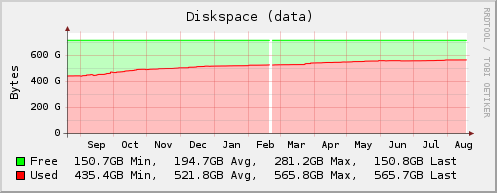
- Most UNIXes
-
statfs(2)orstatvfs(2) getmntent(3)
-
- 4.4BSD or Mac OS X
-
statfs(2)orstatvfs(2) getfsstat(2)
-
If the ReportReserved configuration option is set to false (the version 4 default), the disk space reserved for the root user is reported as "free". It may therefore happen that user processes can't write to a partition despite the graph showing remaining "free" disk space.
Setting ReportReserved to true is recommended and the (only) behavior of version 5.