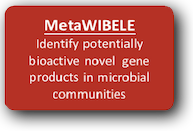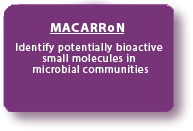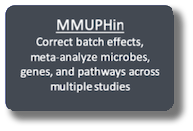-
Notifications
You must be signed in to change notification settings - Fork 73
Home
Welcome to the bioBakery tools and tutorials wiki, which provides
software, documentation, and tutorials for methods for microbial
community profiling developed by the Huttenhower
lab. Most tools are supported both
as individual software packages (typically Python or R) and within
the bioBakery virtual image, a pre-built platform that provides
meta'omic analysis tools already installed with dependencies and
configuration. For the integrated bioBakery virtual environment, please
click on the button below for more information:
If you use bioBakery in your work, please cite the paper:
McIver LJ, Abu-Ali G, Franzosa EA, Schwager R, Morgan XC, Waldron L, Segata N, Huttenhower C. bioBakery: a meta'omic analysis environment. Bioinformatics. 2018 Apr 1;34(7):1235-1237. PMID: 29194469
This set of methods generally provide reference-based profiles of microbial community features, e.g. taxonomic abundances (MetaPhlAn) or functional profiles (genes and/or pathways, HUMAnN). They apply broadly to sequence-based data (metagenomes and metatranscriptomes), with some methods applying to other types of culture-independent molecular data. Please click individual links for detailed tutorials:
The methods in this section generally provide quantitative models for interpreting microbial community profiles as generated by the methods above. For example, this includes identifying significant associations of sample metadata (phenotype, environment, health status, etc.) with microbial taxonomic or functional composition. Please click on the links below for detailed tutorials:
- In case of any issue with any tool, please feel free post it in bioBakery Support Forum.
- Source code repository
- Galaxy server
- Lab website
- HUMAnN 2.0
- HUMAnN 3.0
- MetaPhlAn 2.0
- MetaPhlAn 3.0
- MetaPhlAn 4.0
- MetaPhlAn 4.1
- PhyloPhlAn 3
- PICRUSt 2.0
- ShortBRED
- PPANINI
- StrainPhlAn 3.0
- StrainPhlAn 4.0
- MelonnPan
- WAAFLE
- MetaWIBELE
- MACARRoN
- FUGAsseM
- HAllA
- HAllA Legacy
- ARepA
- CCREPE
- LEfSe
- MaAsLin 2.0
- MaAsLin 3.0
- MMUPHin
- microPITA
- SparseDOSSA
- SparseDOSSA2
- BAnOCC
- anpan
- MTXmodel
- MTX model 3
- PARATHAA