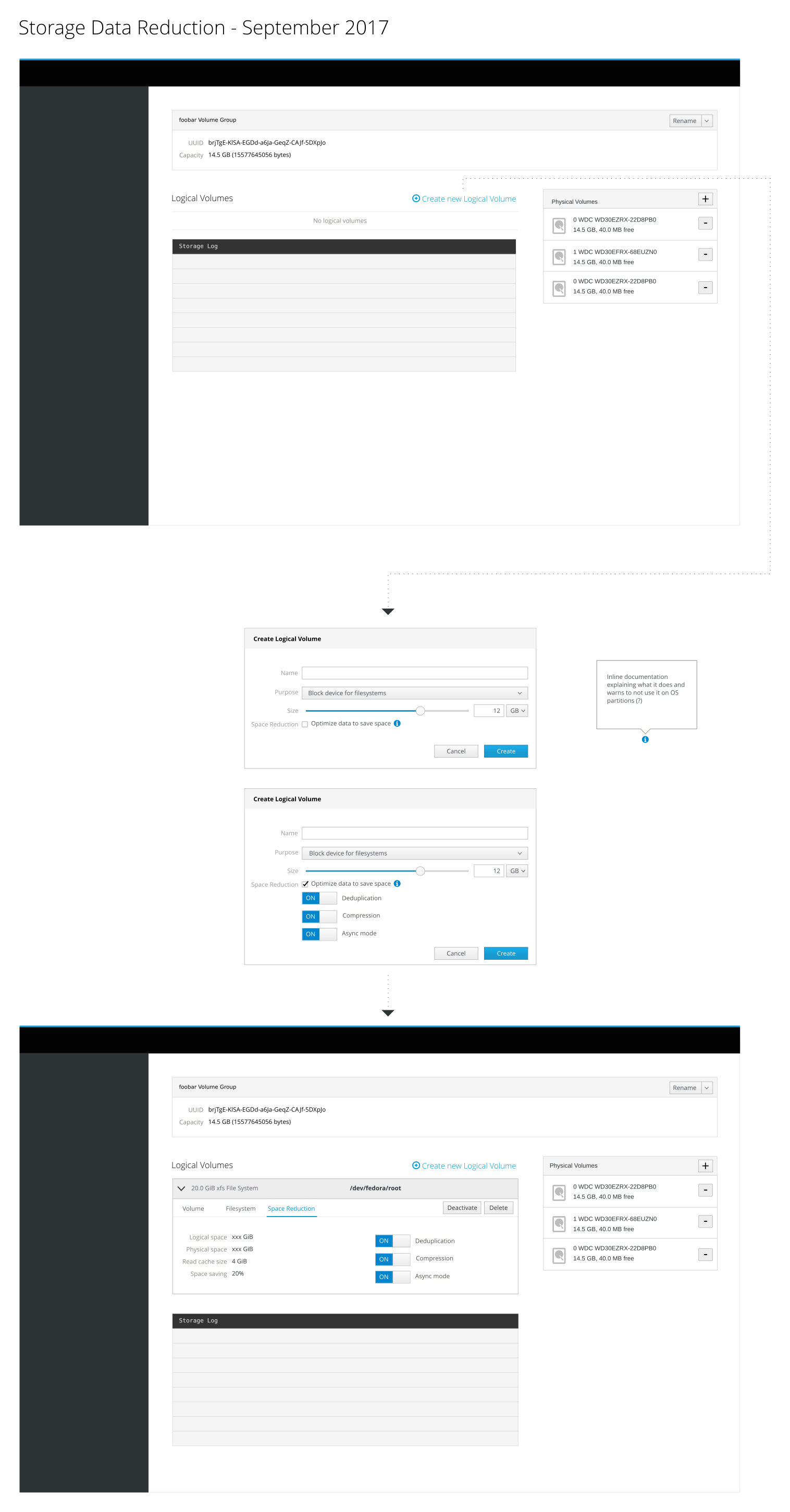Feature: Data Optimizing
- Allow an administrator to save space by using data reduction on a volume.
- Focus on create, modify, list, remove first
Phillip J Fry is a software developer and wants to set up a new server at his office for running Virtual Machines.
Sarah Manning does system administration at a mid-sized software development company. They have a shared NFS file server where everyone can get OS ISOs, share files, etc. It has a OS disk, and a storage disk. She's already using data reduction on the server, but thought it might eat too much CPU to have compression turned on, so she only used the de-duplication. Now space is running short on the server, and her current budget doesn't cover a new disk right now, so she wants to cram a bit more space out of it, even if it eats a bit more CPU.
Phillip sets up the server, installs the needed packages and logs in to Cockpit to set up the disk where he wants to host the VMs. He creates a Volume and in the process gets offered to optimize the data, he decides to go with that. He then uploads his all the needed images and he can see that he’s saving quite a lot of space.
Sarah logs in to Cockpit, there she selects the existing storage volume and turns on data compression as well. The compression kicks in and a couple of hours later they have a lot more free space on the storage server again.
- Do we need to specify logical and physical size during creation?
- I think alot of this needs to be done at the volume group level.