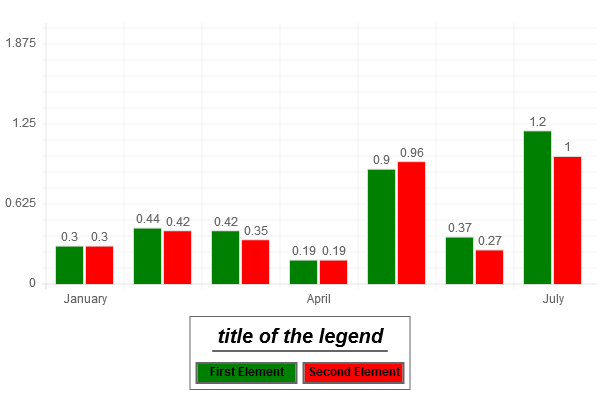-
Notifications
You must be signed in to change notification settings - Fork 142
900_100_Annotate_add ins
Previous Chapter Previous Page Table of content
UNDER CONSTRUCTION !!!!!
By default, annotates are displayed next to the mouse cursor. With the annotate.js add-ins, it is possible to display the annotate at other places : in the middle, on top, at the bottom, on a specific place in the chart, etc... It is also possible to display annotates with special shapes : a bubble, a rectangle with an arrow, ...
If you want to use the annotate.js add-ins, you have to insert it AFTER the ChartNew.js module (annotate.js replaces some functions from ChartNew.js). The specification about where the annotates have to be displayed is done through new options that are only working when then annotate.js module is used - See chapter "Additional options for specifying the location of the annotates. If you want to use another shape for the annotate (something else than the normal rectangle), it is explained in the chapter "Shape of the annotate".
###annotatePaddingX
####Description :
####Chart Type : Pie, Doughnut, PolarArea
####Values : "center", "middle", "start", "end", "atMousePosition".
####default value : 10
###annotatePaddingY
####Description :
####Chart Type : Pie, Doughnut, PolarArea
####Values : "center", "middle", "start", "end", "atMousePosition".
####default value : 10
###annotatePositionAngle
####Description :
####Chart Type : Pie, Doughnut, PolarArea
####Values : "center", "middle", "start", "end", "atMousePosition".
####default value : "atMousePosition"
###annotatePositionRadius
####Description :
####Chart Type : Pie, Doughnut, PolarArea
####Values : "center", "middle", "start", "end", "atMousePosition".
####default value : "atMousePosition"
###annotatePositionY
####Description :
####Chart Type : Pie, Doughnut, PolarArea
####Values : "center", "middle", "start", "end", "atMousePosition".
####default value : "atMousePosition"
###annotatePositionX
####Description :
####Chart Type : Pie, Doughnut, PolarArea
####Values : "center", "middle", "start", "end", "atMousePosition".
####default value : "atMousePosition"