-
Notifications
You must be signed in to change notification settings - Fork 24
Subject(course) administrator using Devilry ONLY to register results
As a course administrator, you can administer the assignments on a period (semester) and the examiners/correctors. To enter the administrator interface, select the administrator tab once you are logged in.
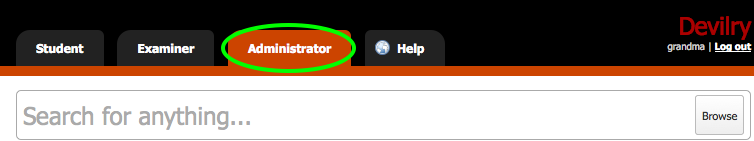
In the administrator tab, you can search for anything related to the subjects/periods (semesters) where you are registered as administrator.
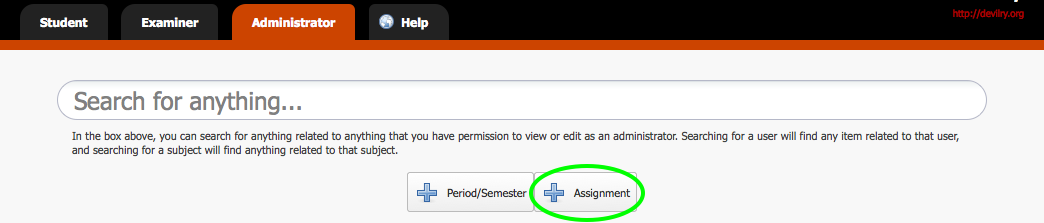
To create an assignment, click the button named Assignment. Here you need to enter the name of the assignment and the period (semester) where this assignment belongs. The publishing time is when the students will be able to see the assignment.
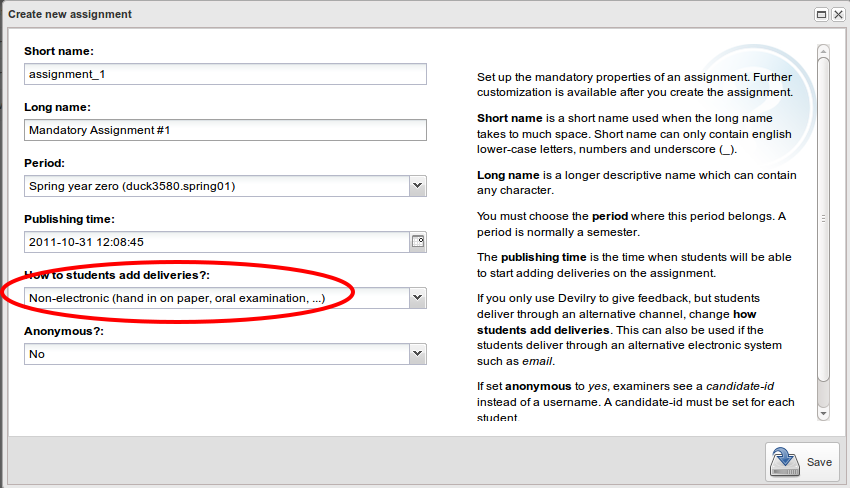
If you only use Devilry to give feedback, but students deliver through an alternative channel, remember to select non-electronic in the field labled how students add deliveries. This can also be used if the students deliver through an alternative electronic system such as email.
The default grade-editor in Devilry is called Approved. It offers examiners a choice between approved and not approved in addition to an optional feedback text. For more information, see Select grade editor.
For students to be able to add deliveries to an assignment they have to be in an AssignmentGroup. Choose the students tab, and click on the Add students button.
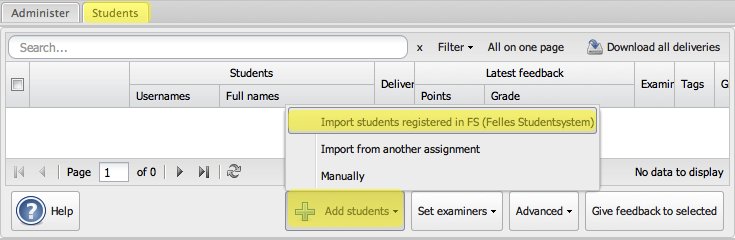
Examiners are the ones who register results for each student. Set yourself as examiner if you are planning to register results. To set examiners, first mark all the students that you want to assign an examiner to, and choose Set examiners.
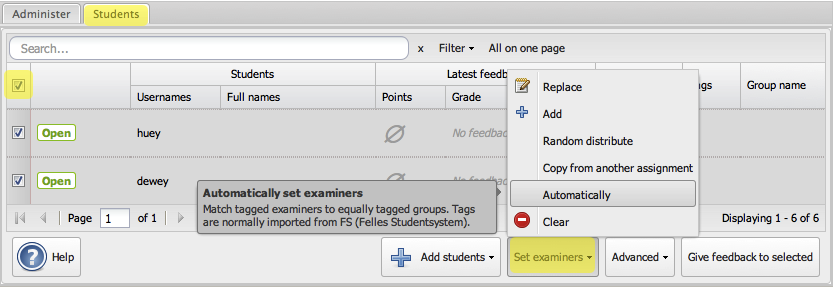
To add more assignments, simply repeat the steps in this guide.
At the end of the period(semester) you will probably want to take a look at the guide to Register the students that qualify for final exams