-
Notifications
You must be signed in to change notification settings - Fork 24
How to get an overview of all active periods (semesters) within a Node
The features described in this guide is only available to Node admins.
First, open the Node you are interested in as described in How to find a Node or a Subject.
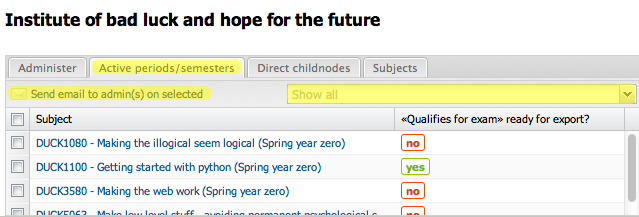
The overview of active periods within a Node has several useful features.
You can click on the links in each row in the table to open a period. In the period view, you find an overview of all students within that period.
You can see periods where the examiners have finished labeling students that qualifies for exams. Use the menu in the right hand corner to limit the visible periods based on qualifies for exams.
You can send an email to all administrators on one or more subjects visible in the table. Just select subjects, and use the button with the envelope icon to send email to all administrators on the selected subjects.
For example: use the filtering capabilities described above to send emails only to the administrators that are not finished registering students that qualifies for exams.