BGM design
Background music (BGM) has been designed for five screens including:
- Achievement Screen
- History Score Screen
- Game Over Screen
- Main Menu Screen
- Two Soundtracks for Main Game Screen Some drafts for the same can be found here: https://discord.com/channels/868812808958136330/887820844796084234/890083762912755762
One of Team's feature in Sprint 4 is orking with Team 7 to implement the "Custom Bgm" for this game. The details of this feature can be found here: https://github.com/UQdeco2800/2021-ext-studio-2/issues/361
Team 9 is responsible for the music production because we designed the current bgm in the game. Based on the sprint 3 user tests. We considered more about the emotional goal for each screen. For example, the "Game Tutorial" should be delightful and the "Monster Menu" should make users be nervous and frightened.
The goal is to designing two bgms for each screen. So we decided to design one using beepbox which matches the "8 bit" style and the other one using Apple Garage Band which is more professional and the music standard is higher.
Beepbox music production process is similar to sprint 3. You can have a look at the bottom of this page.
This is more professional than BeepBox.
This time, we used some music fragments in the resources shop. They are all royalty free. And then we combined some chosen fragments and put them together.


The music style is similar to 8-bit music to match the pixel art style of the game. The music has been produced using a combination of Apple's GarageBand and BeepBox.
A user-centric approach has been followed in making the tracks:
- Making one music track for each screen.
- Doing the user tests, sharing them with peers, and getting relevant feedback.
- Redesigning the music draft that had bad feedback.
NOTE: Some screens, including the "settings screen", "Monster Menu Screen", "Prop shop screen" are new to this sprint and still under development so we used existing BGM tracks for these screens and postponed work on them until Sprint 4 to prevent merge conflicts.
Based on the feedback from user tests. The emotions for each screen should match. Here is an example of using beepbox to create soundtrack for gameover screen.

-
Achievement Screen: Mysterious music to depict unknown achievements and game story.
-
History Score Screen: Comparing the scores and getting the highest one is just like winning the game and evokes a feeling of joy. Therefore, fast rhythm and high-keyed instruments were used to make a joyful soundtrack.
-
Game Over Screen: Since it is game over, the emotion should be sad. However, it is difficult for me to make it sad. Honestly, the only thing I could do was made the music not delightful like the history score bgm. I used high-keyed in the first beat and continue lowing the keyed in the next few beats.
-
Main Menu Screen: This one is the easiest one. Doesn't need to consider emotional goal too much. I used "chip sound" to create this one.
The main game screen soundtrack was designed keeping in mind that the user will spend most of their time on this screen. The soundtracks have to be repeated so special care has been taken to ensure that they don't get unpleasant for the user in the long run.
As of now, there are 2 tracks for the main game screen including.
- A mysterious and grand soundtrack that gives the user a feeling of going on a "mission".
- An upbeat "chilled-out" soundtrack that gives the user a feeling of cruising effortlessly.
Both the soundtracks took around 4 days each to make, with continuous improvements taking place after relevant user-feedback.
These soundtracks have been designed using Apple's Garageband, which is an easy yet powerful DAW (Digital Audio Workstation).
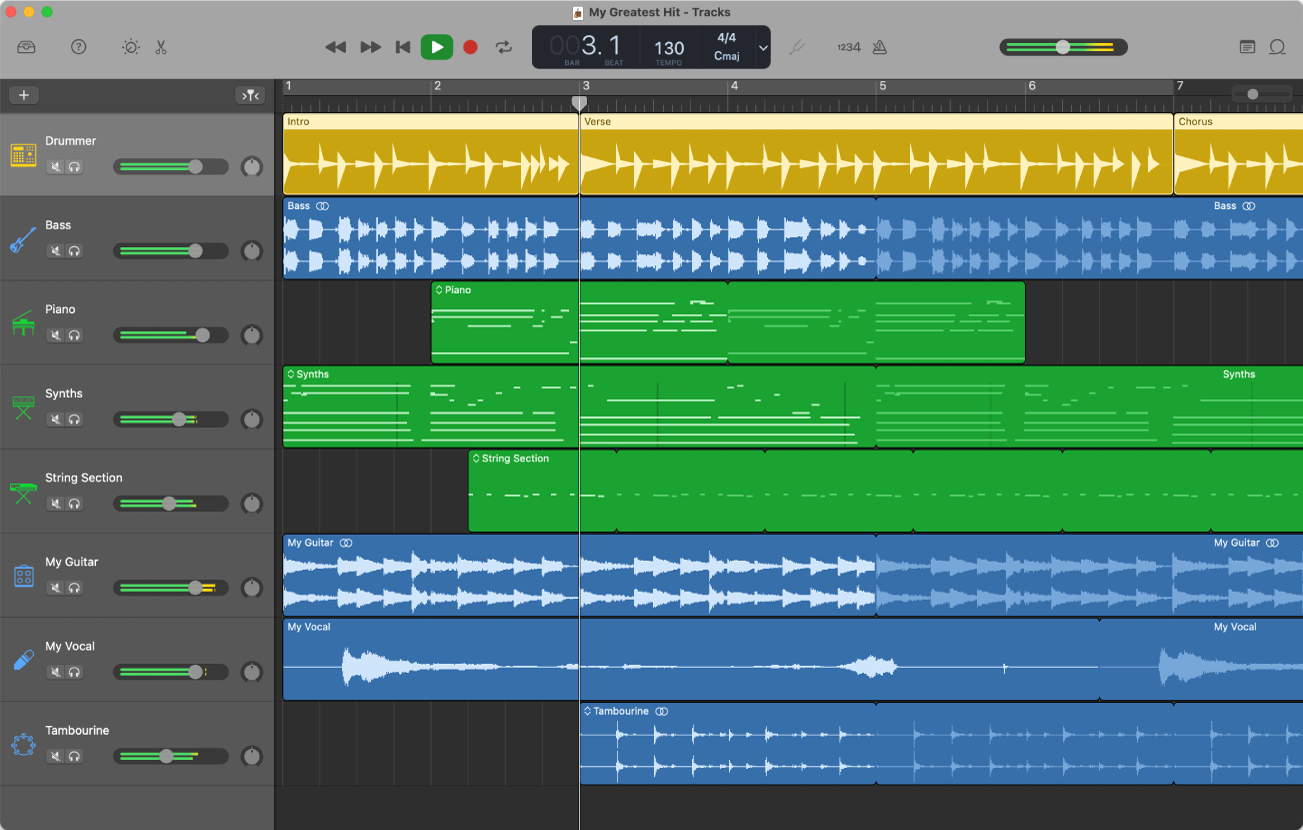
Camera Angle and The Player's Perspective
Achievements Trophies and Cards
👾 Obstacle/Enemy
Monster Manual
Obstacles/Enemies
- Alien Plants
- Variation thorns
- Falling Meteorites
- FaceHugger
- AlienMonkey
Spaceship & Map Entry
Particle effect
[code for debuff animations](code for debuff animations)
Main Character Movement, Interactions and Animations - Code Guidelines
ItemBar & Recycle system
👾 Obstacle/Enemy
Obstacle/Enemy
Monster Manual
Spaceship Boss
Particle effects
Other Related Code
UML & Sequence diagram of enemies/obstacles
Scoring System Implementation Explanation
Buff and Debuff Implementation
Infinite generating terrains Implementation Explanation
Game Over Screen and functions explaination
Buffer timer before game start
Rocks and woods layout optimization
Magma and nails code implementation
Guide: Adding Background music for a particular screen
History Scoreboard - Score Details
Listening for important events in the Achievements ecosystem
Hunger and Thirst icon code guidelines
Hunger and Thirst User Testing
Buff and Debuff Manual User Testing
The New Button User Test in Setting Page
The Main Menu Buttons User Testing
Infinite loop game and Terrain Testing
https://github.com/UQdeco2800/2021-ext-studio-2.wiki.git
👾 Obstacle/Enemy
Obstacle testing
- Alien Plants & Variation Thorns
- Falling Meteorites
Enemy testing
- Alien Monkeys & Facehugger
- Spaceship Boss
Monster Manual
Particle-effect
Player attack testing
- Player Attack
Sprint 1
Sprint 2
Sprint 3
Sprint 4
Changeable background & Buffer time testing
Game over screen test sprint 4
New terrain textures on bonus map test sprint 4
Achievements System, Game Records and Unlockable Chapters
Musics Implementation Testing plan