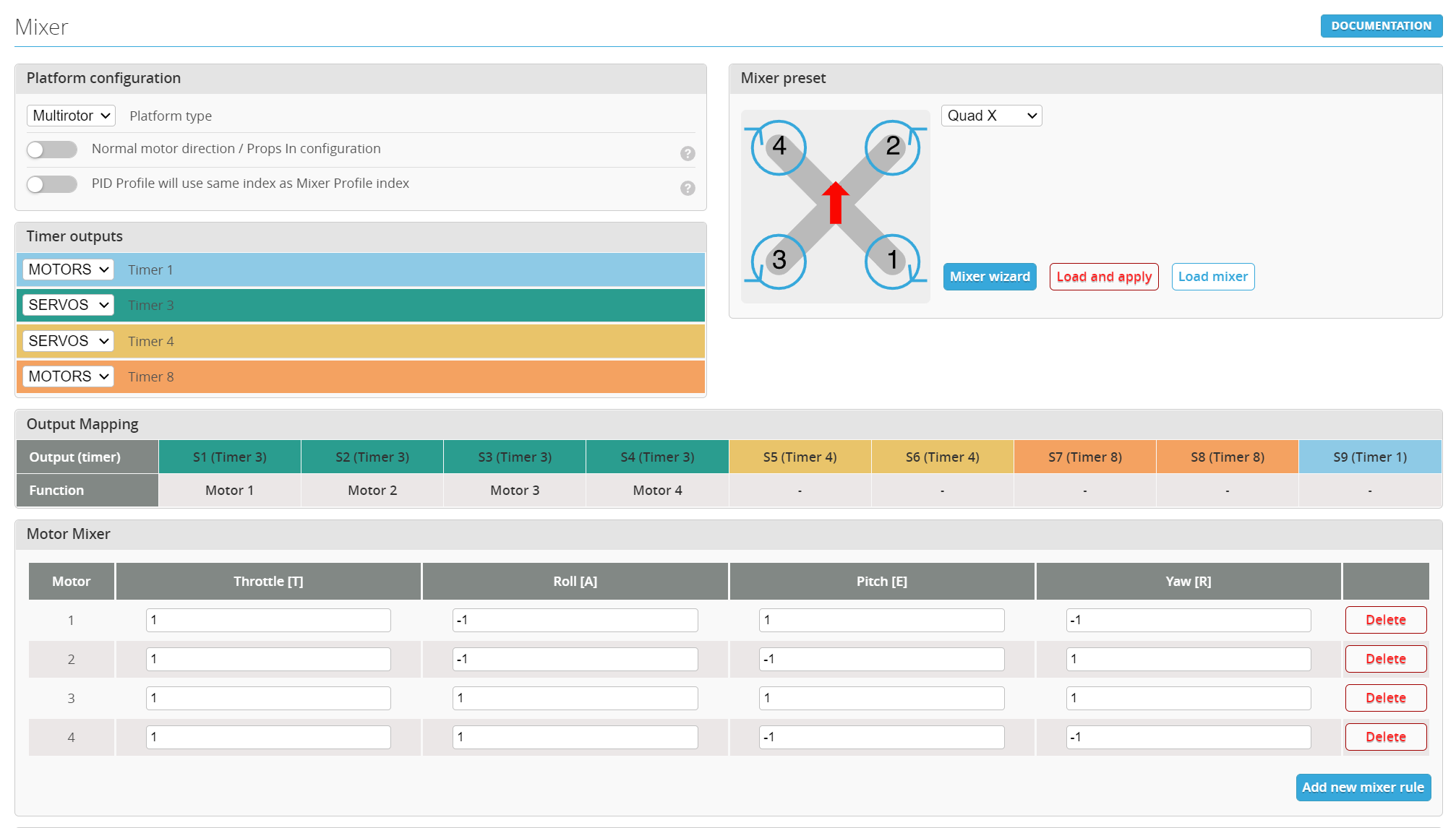-
Notifications
You must be signed in to change notification settings - Fork 1.4k
Mixer Tab
The mixer tab allows you to adjust the values that tells INAV how to translate stick movements from your radio to the speed of the motors and movement of the control surfaces of your aircraft. For example, on a multi-rotor, when you pull back on your radio's elevator stick, the front two motors will spin faster and the back two motors will slow down. On a flying wing, pulling back on the elevator moves the two elevons servos up. This allows for a giant variety of motor and control surface configurations to be supported.
Do not have any mixes on your radio. The intent of INAV is to fly your aircraft either in partial or full navigation modes. As such, all Modern radios have the ability to have custom settings for delta wings, v-tail aircraft, etc. However, this is basically a mix that is running on the radio and trying to use these custom radio configurations through INAV might appear to work in manual mode on the bench, but INAV can't be configured to "understand" how to control your plane with these custom radio configurations and will cause your airplane to fly out of control when another other mode is engadeged or failsafe tries to save your aircraft. Turn off all custom radio configurations. This also applies to trims and expos. These are done in INAV. THIS IS HIGHLY IMPORTANT!
After you initial flash of INAV to your flight controller, you will be prompted with a Default Values screen where you will pick a preset that most closely matches your proposed aircraft type. Part of this initial default values is a mixer preset. This is what initially populates your mixer tab.
INAV now was a function that allows to flexibly assign functions to PWM outputs directly from INAV Configurator.
Specific function AUTO, MOTORS or SERVOS can be assigned to each Timer Group. Then, all outputs from this group will perform this function.
Thanks to this, it's possible to use servos and motors in ways that previously required building a custom targets.
Bear in mind:
- In some rare cases, output assignment might be different than in INAV 6. This makes it even more important to remove your props and double check your outputs before you power your flight controller with batteries for the first time after applying your old settings or enabling outputs.
- It is not possible to assign function to individual outputs. It's a hardware, not software limitation.
This has been a frequent request since PNP VTOL models started becoming more common.
Read more in Mixer Profile INAV docs and VTOL INAV docs
##Mixer Preset
This is the portion where you tell INAV what type of plane it’s going into. The flight controller will do the mixing for you. Simply select the right plane type from the pulldown menu and click save and reboot. Most of the heavy lifting has been done for you with this move.
Normally, you shouldn’t need to change anything here since the “Default Values” should have applied these settings for you. However, it’s good practice to double-check.
If you want to run reverse motor direction (props out), select “Reversed motor direction / Props-out configuration”.
Click Save and Reboot.
INAV Version Release Notes
7.1.0 Release Notes
7.0.0 Release Notes
6.0.0 Release Notes
5.1 Release notes
5.0.0 Release Notes
4.1.0 Release Notes
4.0.0 Release Notes
3.0.0 Release Notes
2.6.0 Release Notes
2.5.1 Release notes
2.5.0 Release Notes
2.4.0 Release Notes
2.3.0 Release Notes
2.2.1 Release Notes
2.2.0 Release Notes
2.1.0 Release Notes
2.0.0 Release Notes
1.9.1 Release notes
1.9.0 Release notes
1.8.0 Release notes
1.7.3 Release notes
Older Release Notes
QUICK START GUIDES
Getting started with iNav
Fixed Wing Guide
Howto: CC3D flight controller, minimOSD , telemetry and GPS for fixed wing
Howto: CC3D flight controller, minimOSD, GPS and LTM telemetry for fixed wing
INAV for BetaFlight users
launch mode
Multirotor guide
YouTube video guides
DevDocs Getting Started.md
DevDocs INAV_Fixed_Wing_Setup_Guide.pdf
DevDocs Safety.md
Connecting to INAV
Bluetooth setup to configure your flight controller
DevDocs Wireless Connections (BLE, TCP and UDP).md\
Flashing and Upgrading
Boards, Targets and PWM allocations
Upgrading from an older version of INAV to the current version
DevDocs Installation.md
DevDocs USB Flashing.md
Setup Tab
Live 3D Graphic & Pre-Arming Checks
Calibration Tab
Accelerometer, Compass, & Optic Flow Calibration
Alignment Tool Tab
Adjust mount angle of FC & Compass
Ports Tab
Map Devices to UART Serial Ports
Receiver Tab
Set protocol and channel mapping
Mixer
Outputs
DevDocs ESC and servo outputs.md
DevDocs Servo.md
Modes
Modes
Navigation modes
Navigation Mode: Return to Home
DevDocs Controls.md
DevDocs INAV_Modes.pdf
DevDocs Navigation.md
Configuration
Failsafe
Failsafe
DevDocs Failsafe.md
PID Tuning
PID Attenuation and scaling
Fixed Wing Tuning for INAV 3.0
Tune INAV PIFF controller for fixedwing
DevDocs Autotune - fixedwing.md
DevDocs INAV PID Controller.md
DevDocs INAV_Wing_Tuning_Masterclass.pdf
DevDocs PID tuning.md
DevDocs Profiles.md
OSD and VTx
DevDocs Betaflight 4.3 compatible OSD.md
OSD custom messages
OSD Hud and ESP32 radars
DevDocs OSD.md
DevDocs VTx.md
LED Strip
DevDocs LedStrip.md
Advanced Tuning
Programming
DevDocs Programming Framework.md
Adjustments
DevDocs Inflight Adjustments.md
Mission Control
iNavFlight Missions
DevDocs Safehomes.md
Tethered Logging
Log when FC is connected via USB
Blackbox
DevDocs Blackbox.md
INAV blackbox variables
DevDocs USB_Mass_Storage_(MSC)_mode.md
CLI
iNav CLI variables
DevDocs Cli.md
DevDocs Settings.md
VTOL
DevDocs MixerProfile.md
DevDocs VTOL.md
TROUBLESHOOTING
"Something" is disabled Reasons
Blinkenlights
Pixel OSD FAQs
TROUBLESHOOTING
Why do I have limited servo throw in my airplane
ADTL TOPICS, FEATURES, DEV INFO
AAT Automatic Antenna Tracker
Building custom firmware
Default values for different type of aircrafts
Features safe to add and remove to fit your needs.
Developer info
INAV MSP frames changelog
INAV Remote Management, Control and Telemetry
Lightweight Telemetry (LTM)
Making a new Virtualbox to make your own INAV
MSP Navigation Messages
MSP V2
OrangeRX LRS RX and OMNIBUS F4
Rate Dynamics
Target and Sensor support
UAV Interconnect Bus
Ublox 3.01 firmware and Galileo
DevDocs 1wire.md
DevDocs ADSB.md
DevDocs Battery.md
DevDocs Buzzer.md
DevDocs Channel forwarding.md
DevDocs Display.md
DevDocs Fixed Wing Landing.md
DevDocs GPS_fix_estimation.md
DevDocs LED pin PWM.md
DevDocs Lights.md
DevDocs OSD Joystick.md
DevDocs Servo Gimbal.md
DevDocs Temperature sensors.md
OLD LEGACY INFO
Supported boards
DevDocs Boards.md
Legacy Mixers
Legacy target ChebuzzF3
Legacy target Colibri RACE
Legacy target Motolab
Legacy target Omnibus F3
Legacy target Paris Air Hero 32
Legacy target Paris Air Hero 32 F3
Legacy target Sparky
Legacy target SPRacingF3
Legacy target SPRacingF3EVO
Legacy target SPRacingF3EVO_1SS
DevDocs Configuration.md
Request form new PRESET
DevDocs Introduction.md
Welcome to INAV, useful links and products
iNav Telemetry
DevDocs Rangefinder.md
DevDocs Rssi.md
DevDocs Runcam device.md
DevDocs Serial.md
DevDocs Telemetry.md
DevDocs Rx.md
DevDocs Spektrum bind.md