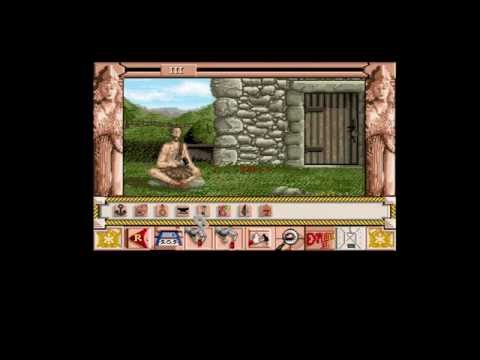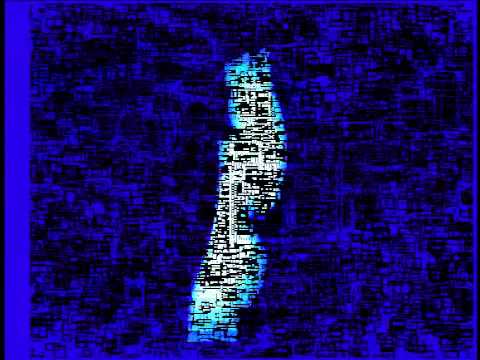-
Notifications
You must be signed in to change notification settings - Fork 83
CoreDocAmiga
This page has operating instructions for the Amiga core, which is a version of Minimig customized for the MiST.
- Core Binaries
- Minimig AGA Source Code
- github.com/rkrajnc
- github.com/mist-devel (archived)
- Minimig AGA+RTG+Akiko Source Code
- github.com/robinsonb5 (archived)
- github.com/minimig-dev
- INI file to disable scandoubler
-
MinimigUtils, a floppy disk image with utilities & drivers:
- wheel mouse support: WheelDriver, FreeWheel
- Picasso96 driver for RTG
- SetAkiko to enable C2P hardware conversion
- FAT95 driver and Mount File for SD card
- Keymaps
Copy the minimig FPGA core into a root folder of the SD card. To make the MiST start with this core, rename it to core.rbf.
Copy a version of the Kickstart ROM into the root folder, renaming it to kick.rom. Kickstart 1.2, 1.3, 2.0 and 3.1 have been tested. Very good compatibility has been reported on firmware 2.0 37.350 for A600.
Disk files (HDF, ADF) can be copied anywhere on the SD card, including subfolders. If you have many files you might want to store them sorted by type (games/apps) and alphabetical folders for finding files easily.
For the BETA AGA core
You can optionally copy files minimig.art, minimig.cop, and minimig.bal to have an animation at boot.
If the Kickstart ROM is recognized you should see the familiar "insert disk" logo. Press F12 to open the OSD menu.

- df0: select first floppy disk (.adf)
- df1: select second floppy disk (.adf)
- +/- : press +/- on numeric keypad to add or remove floppy disk drives
- <Backspace>: removes the disk images from all floppy disk drives
- Floppy disk turbo: enable faster load, only compatible with some Kickstart versions
- Hard disk settings: configure mass storage options
You can move to other pages of settings by pressing the right arrow key:

- Load/Save config: store up to 5 different configurations (and define startup config)
- Chipset settings: configure CPU (68000/68010/68020), turbo mode, video mode (PAL/NTSC), Amiga chipset (OCS/ECS/AGA) and CD32Pad
- Memory settings: configure RAM (Chip, Slow, Fast), ROM file and debug monitor HRTmon
- Video settings: scanline and smoothing options (Lores Filter, Hires Filter, Scanlines, Dither)

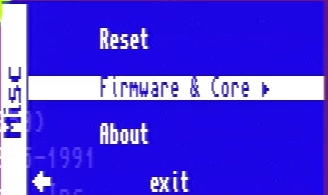
- PAL video mode is 720x576p at 50Hz
- NTSC video mode is 720x480p at 60Hz
- On the AGA core, use Maximum Fast RAM to enable full speed.
MiST FPGA - One Chip to Rule Them All
- What is it?
- FAQ
- Board overview
- Installing firmware
- Joystick mapping
- Peripherals
- Projects it is based on
- Rom Management
- Setting up a mist.ini file
- Using a custom font
- Tested Displays/Upscalers
- Troubleshooting
- Videos
- User Videos
- Getting Started
- Current core status
- Joy/Keyboard/On-board Shortcuts
- MIDI support
- SD card setup
- Startup menu
- Acorn Archimedes
- Amstrad CPC
- Amstrad CPC - alternative
- Apogee BK-01/Radio86RK
- Apple I
- Apple II+
- Apple //e
- Apple Macintosh
- Atari 800
- Atari ST
- Atari ST/STe (mistery)
- BBC Micro
- BK0011M
- Commodore 16/Plus4
- Commodore 64
- Commodore Amiga (AGA)
- Commodore PET
- Commodore VIC-20
- Elan Enterprise
- Exidy Sorcerer
- HT1080Z (TRS80 I clone)
- LM80C
- Luxor ABC 80
- Mattel Aquarius
- Miles Gordon SAM Coupe
- MSX
- Ondra SPO 186
- Oric
- PC (Next186)
- PC (XT)
- Primo
- Sinclair QL
- Sinclair ZX80/ZX81
- Sinclair ZX Spectrum
- Sinclair ZX Spectrum 48K - alternative
- Sinclair ZX Spectrum Next
- Specialist/MX
- Tandy TRS-80 Model I
- Tandy TRS-80 Color Computer
- Texas Instruments TI-99/4A
- TSConf
- Vector-06C
- Videoton TVC
- Vtech Video Technology Laser 350/500/700
- Atari 2600
- Atari 5200
- Atari 7800
- Bally Astrocade
- Coleco ColecoVision
- GCE Vectrex
- Intellivision
- Nec PC Engine/TurboGrafx-16
- Nintendo Gameboy
- Nintendo NES
- Nintendo SNES
- Philips Videopac/Odyssey²
- Philips Videopac/Odyssey² - alternative
- Sega Genesis/Megadrive
- Sega Master System
- SNK Neo Geo MVS/AES