ScriptOverview
Gijs Molenaar edited this page Feb 13, 2014
·
6 revisions
The figure below shows a simple tree. A request percolates down from the `Request Domain' to the leaves of the tree (the MeqFreq, MeqTime and MeqParm nodes). Results are then returned back up the tree. This page describes a simple MeqTrees script that creates and processes the above tree. It describes the various sections of the script, what order they are processed by the MeqTrees browser, and how a tree is executed.
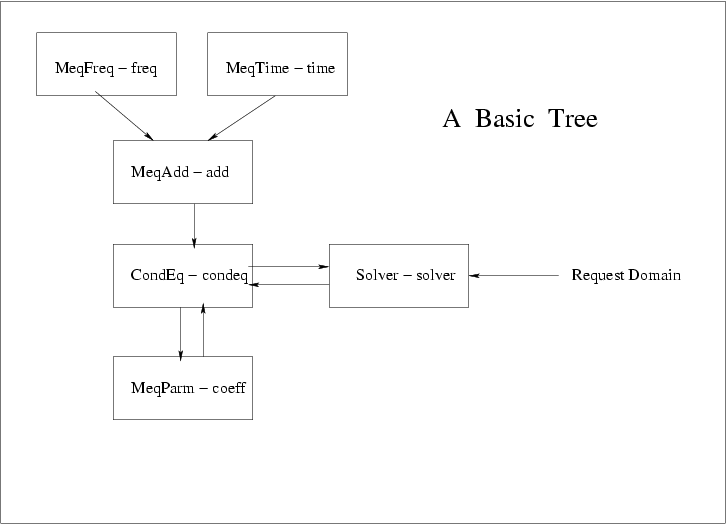
This video discusses the contents of the above tree in a bit more detail.
Here is the TDL script which describes the above tree.
from Timba.TDL import *from Timba.Meq import meqfrom Timba.Meq import meqdsfrom numarray import *# setup a bookmark for display of results.Settings.forest_state = record(bookmarks=[ record(name='Results',page=[ record(udi="/node/freq",viewer="Result Plotter",pos=(0,0)), record(udi="/node/time",viewer="Result Plotter",pos=(0,1)), record(udi="/node/coeff",viewer="Result Plotter",pos=(1,0)), record(udi="/node/add",viewer="Result Plotter",pos=(1,1)), record(udi="/node/condeq",viewer="Result Plotter",pos=(2,0)), record(udi="/node/solver",viewer="Result Plotter",pos=(2,1))])]);# Timba.TDL.Settings.forest_state is a standard TDL name.# This is a record passed to Set.Forest.State.Settings.forest_state.cache_policy = 100;# Make sure our solver root node is not cleaned upSettings.orphans_are_roots = True;def _define_forest (ns): """define_forest() is a standard TDL name. When a forest script is loaded by, e.g., the browser, this method is automatically called to define the forest. The 'ns' argument is a NodeScope object in which the forest is to be defined, usually this is simply the global scope. """;# first create 2x2 polc# The 'polc' array will be used to store the coefficients a,b,c,d# for the polynomial fit in x and y (a +bx +cy +dxy) that we will do below polc_array = zeros((2,2), Float64)# initially we guess the coefficients a=1, and b,c,d = 0 polc_array[0,0] = 1.0# create the polc polc = meq.polc(polc_array)# we now create a leaf called 'coeff' which is of type MeqParm and contains# the polc_array we created previously. ns.coeff << Meq.Parm(polc,node_groups='Parm')# create a leaf MeqFreq node called 'freq' which has no children ns.freq << Meq.Freq()# create a leaf MeqTime node called 'time' which has no children ns.time << Meq.Time()# create a MeqAdd node called 'add' which has the children 'freq' and# 'time'. As its name indicates it will add the contents of 'freq' and# 'time' together. Interestingly, the result of such an addition is a# 2-dimensional array! ns.add << Meq.Add(ns.freq, ns.time)# create a MeqCondeq node called 'condeq'. A MeqCondeq compares the# contents of the 'add' and 'coeff' nodes ns.condeq <<Meq.Condeq(ns.add, ns.coeff)# finally create a solver ns.solver << Meq.Solver( num_iter=6,debug_level=10,solvable="coeff", children = ns.condeq)def _test_forest (mqs,parent,wait=False): """test_forest() is a standard TDL name. When a forest script is loaded by, e.g., the browser, and the "test" option is set to true, this method is automatically called after define_forest() to run a test on the forest. The 'mqs' argument is a meqserver proxy object. """;# We create a time-frequency 'domain' with range 0 to 2 in# frequency and 0 to 1 in time.# We split the domain into a 8 x 4 "cells' array in time and# frequency. The frequency range will be split into 8 increments,# while the time range will be split into 4 time increments cells = meq.cells(meq.domain(0,2,0,1),num_freq=8,num_time=4);# now create and execute request on solver request = meq.request(cells, rqtype='e1')# mqs.meq('Node.Set.Breakpoint',record(name='solver'));# mqs.meq('Debug.Set.Level',record(debug_level=100)); a = mqs.meq('Node.Execute',record(name='solver',request=request),wait=wait);# The following is the testing branch, executed when the script is run directly# via 'python script.py'if __name__ == '__main__': # run in batch mode? if '-run' in sys.argv: from Timba.Apps import meqserver from Timba.TDL import Compile # this starts a kernel. mqs = meqserver.default_mqs(wait_init=10); # This compiles a script as a TDL module. Any errors will be thrown as # an exception, so this always returns successfully. We pass in # __file__ so as to compile ourselves. (mod,ns,msg) = Compile.compile_file(mqs,__file__); # this runs the _test_forest job. mod._test_forest(mqs,None,wait=True); else: Timba.TDL._dbg.set_verbose(5); ns=NodeScope() _define_forest(ns) ns.Resolve() print "Added %d nodes" % len(ns.AllNodes())```
This [[MG_AGW_tree_script.mpeg|MG_AGW_tree_script.mpeg]] video tutorial discusses the contents of the above script in some more detail.
If you go to the page [[MeqBrowserIntroduction|MeqBrowserIntroduction]], there you will find a number of video tutorials which show how to load and run the above script. That page also contains tutorials showing how to visualize the contents of nodes of a MeqTrees script.