-
Notifications
You must be signed in to change notification settings - Fork 125
Typicals
In Souliss the logics driving your lights, curtains, LED, and other appliances are pre-configured into so called Typicals. A Typical is an abstracted device with a predefined set of input and output commands and a well-known behavior. They are used to standardize the user interface and have a configuration-less behavior. Typicals are a logical interface between run-time souliss framework and clients/app.
Once an user interface is started, it usually asks the full list of Typicals; each node replies with a list of available ones in the current setup, so that the user interface will discover the supported set of functionalities/commands. SoulissApp collects the Typicals at time of building the database, after a list of all functionality are available for remote control.
The node has a data structure build in SLOT and each TYPICAL is associated to one or more SLOT. Once assigned the logic of the TYPICAL reads periodically from the input SLOT and write back in the relevant output in order to drive the physical attached device. There can be up to 24 slots on each node, but the numer will likely be limited by hardware PINs available.
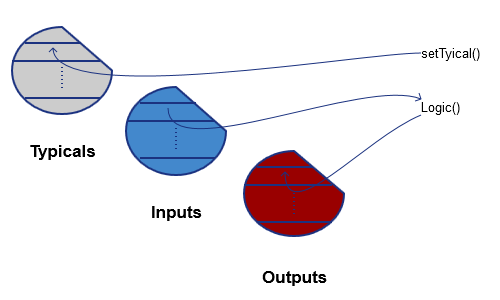
Each TYPICAL has a predefined set of acceptable input commands and relevant outputs, this allows an easy interaction since it works like an agreement between low-level layer and various clients (android, iOS, whatever)
NEVER FORGET
Souliss SLOTs are related to the node itself, as example, you can have two Typicals with SLOT 0 in the same souliss network, but you can't have two Typicals with SLOT 0 in the same node.
Be careful that each Typical (as you can see below) use one or more slots, ensure that you never overlap slots. As example: T11 use only one slot, T16 use four slot and T19 two slot.
#define MyT19Node 0 //this typical use 2 slot so the next slot available is 2
#define MyT16Node 2 //this tipical use 4 slot so the next slot available is 6
#define MyT11Node 6 //this typical use 1 slot so the next slot available is 7The Typicals are grouped in 5 collections
| Group name | Description |
|---|---|
| T1n | Contains all Typicals from T11 to T1F. Is used for Lights, Door and Gates |
| T2n | Contains all Typicals from T21 to T2F. Is used for motorized garage door and curtains |
| T3n | Contains all Typicals from T31 to T3F. Is used for temperature control |
| T4n | Contains all Typicals from T41 to T4F. Is used for anti-theft and anti-intrusion integration |
| T5n | Contains all Typicals from T51 to T5F. Is used for analog measurements |
| T6n | Contains all Typicals from T61 to T6F. Is used for analog setpoint |
| Name | Description | Number of SLOT |
|---|---|---|
| T11 | Typical 11 : ON/OFF Digital Output with Timer Option | 1 |
| T12 | Typical 12 : ON/OFF Digital Output with AUTO mode | 1 |
| T13 | Typical 13 : Digital Input Value | 1 |
| T14 | Typical 14 : Pulse Digital Output | 1 |
| T15 | Typical 15 : RGB Light | 2 |
| T16 | Typical 16 : RGB LED Strip | 4 |
| T18 | Typical 18 : ON/OFF Digital Output (Step Relay) | 1 |
| T19 | Typical 19 : Single Color LED Strip | 2 |
| T1A | Typical 1A : Digital Input Pass Through | 1 |
| T1B | Typical 1B : Position Constrained ON/OFF Digital Output | 1 |
INPUT COMMANDS
| Name | Value | Description |
|---|---|---|
| Souliss_T1n_ToggleCmd | 0x01 | Toggle Command |
| Souliss_T1n_OnCmd | 0x02 | ON Command |
| Souliss_T1n_OffCmd | 0x04 | OFF Command |
| Souliss_T1n_AutoCmd | 0x08 | AUTO Mode Command |
| Souliss_T1n_BrightUp | 0x10 | Increase Light |
| Souliss_T1n_BrightDown | 0x20 | Decrease Light |
| Souliss_T1n_Flash | 0x21 | Flash Light |
| Souliss_T1n_Set | 0x22 | Set a state |
| Souliss_T1n_OnFeedback | 0x23 | Report the actual state as ON |
| Souliss_T1n_OffFeedback | 0x24 | Report the actual state as OFF |
| Souliss_T1n_Timed | 0x30 | Timed ON |
| Souliss_T1n_Timed_StdVal | 0x40 | Timed ON Standard Value |
| Souliss_T1n_PositionOnCmd | 0x31 | Position constrained ON Command |
| Souliss_T1n_RstCmd | 0x00 | Reset |
OUTPUT VALUES
| Name | Value | Description |
|---|---|---|
| Souliss_T1n_AutoState | 0xF0 | AUTO Mode Feedback |
| Souliss_T1n_Coil | 0x01 | Output Feedback ON |
| Souliss_T1n_OnCoil | 0x01 | Output Feedback ON |
| Souliss_T1n_OffCoil | 0x00 | Output Feedback OFF |
| Souliss_T1n_ResetCoil | 0xA1 | Pulse Output Coil (Reset) |
| Souliss_T1n_PulseCoil | 0xA5 | Pulse Output Coil (Set) |
| Souliss_T1n_TimedOnCoil | 0xE1 | Output Feedback ON in Timed Mode |
| Souliss_T1n_TimedOffCoil | 0xE0 | Output Feedback OFF in Timed Mode |
| Souliss_T1n_AutoOnCoil | 0xF1 | Output Feedback ON in AUTO Mode |
| Souliss_T1n_AutoOffCoil | 0xF0 | Output Feedback OFF in AUTO Mode |
| Souliss_T1n_GoodNight | 0xF1 | Output Feedback ON in GoodNight Mode |
| Name | Description | Number of SLOT |
|---|---|---|
| T21 | Typical 21 : Motorized devices with limit switches | 1 |
| T22 | Typical 22 : Motorized devices with limit switches and middle position | 1 |
INPUT COMMANDS
| Name | Value | Description |
|---|---|---|
| Souliss_T2n_CloseCmd_SW | 0x01 | Close Command |
| Souliss_T2n_OpenCmd_SW | 0x02 | Open Command |
| Souliss_T2n_StopCmd | 0x04 | Stop Command |
| Souliss_T2n_CloseCmd_Local | 0x12 | Close Command (only from local pushbutton) |
| Souliss_T2n_OpenCmd_Local | 0x10 | Open Command (only from local pushbutton) |
| Souliss_T2n_ToggleCmd | 0x08 | Toggle Command |
| Souliss_T2n_LimSwitch_Close | 0x14 | Close Feedback from Limit Switch |
| Souliss_T2n_LimSwitch_Open | 0x16 | Open Feedback from Limit Switch |
| Souliss_T2n_RstCmd | 0x00 | Reset Command |
OUTPUT VALUES
| Name | Value | Description |
|---|---|---|
| Souliss_T2n_LimSwitch_Close | 0x08 | Close Feedback from Limit Switch |
| Souliss_T2n_LimSwitch_Open | 0x10 | Open Feedback from Limit Switch |
| Souliss_T2n_NoLimSwitch | 0x20 | No Limit Switch |
| Souliss_T2n_Coil_Close | 0x01 | Closing |
| Souliss_T2n_Coil_Open | 0x02 | Opening |
| Souliss_T2n_Coil_Stop | 0x03 | Stopped |
| Souliss_T2n_Coil_Off | 0x00 | Start state that will become Souliss_T2n_Coil_Stop |
| Name | Description | Number of SLOT |
|---|---|---|
| T31 | Typical 31 : Temperature control with cooling and heating mode | 5 |
| T32 | Typical 32 : Air Conditioner | 2 |
INPUT VALUES
| Name | Value | Description |
|---|---|---|
| Souliss_T3n_InSetPoint | 0x01 | Increase Setpoint Command |
| Souliss_T3n_OutSetPoint | 0x02 | Decrease Setpoint Command |
| Souliss_T3n_AsMeasured | 0x03 | Setpoint equal to actual measure |
| Souliss_T3n_Cooling | 0x04 | Set cooling mode |
| Souliss_T3n_Heating | 0x05 | Set heating mode |
| Souliss_T3n_FanOff | 0x06 | Heating / Cooling Fan Off |
| Souliss_T3n_FanLow | 0x07 | Heating / Cooling Fan Low |
| Souliss_T3n_FanMed | 0x08 | Heating / Cooling Fan Medium |
| Souliss_T3n_FanHigh | 0x09 | Heating / Cooling Fan High |
| Souliss_T3n_FanAuto | 0x0A | Heating / Cooling Fan Automatic |
| Souliss_T3n_FanManual | 0x0B | Heating / Cooling Fan Manual |
| Souliss_T3n_SetTemp | 0x0C | Set the setpoint |
| Souliss_T3n_ShutDown | 0x0D | Shut down heating and cooling |
OUTPUT VALUES
| Name | Value | Description |
|---|---|---|
| Souliss_T3n_SystemOn | 0x01 | System On |
| Souliss_T3n_HeatingOn | 0x02 | Heating Active |
| Souliss_T3n_CoolingOn | 0x04 | Cooling Active |
| Souliss_T3n_FanOn1 | 0x08 | Fan 1 Running |
| Souliss_T3n_FanOn2 | 0x10 | Fan 2 Running |
| Souliss_T3n_FanOn3 | 0x20 | Fan 3 Running |
| Souliss_T3n_FanAutoState | 0x40 | Fan set in Automatic |
| Souliss_T3n_HeatingMode | 0x80 | State set as heating if not active |
| Souliss_T3n_CoolingMode | 0x80 | State set as cooling if active |
| Name | Description | Number of SLOT |
|---|---|---|
| T41 | Typical 41 : Anti-theft integration (Main) | 1 |
| T42 | Typical 42 : Anti-theft integration (Peer) | 1 |
INPUT VALUES
| Name | Value | Description |
|---|---|---|
| Souliss_T4n_Alarm | 0x01 | Alarm Condition Detected (Input) |
| Souliss_T4n_ReArm | 0x03 | Silence and Arm Command |
| Souliss_T4n_NotArmed | 0x04 | Anti-theft not Armed Command |
| Souliss_T4n_Armed | 0x05 | Anti-theft Armed Command |
OUTPUT VALUES
| Name | Value | Description |
|---|---|---|
| Souliss_T4n_Antitheft | 0x01 | Anti-theft Armed Feedback |
| Souliss_T4n_NoAntitheft | 0x00 | Anti-theft not Armed Feedback |
| Souliss_T4n_InAlarm | 0x03 | Anti-theft in Alarm |
| Name | Description | Number of SLOT |
|---|---|---|
| T51 | Typical 51 : Analog input, half-precision floating point | 2 |
| T52 | Typical 52 : Temperature measure (-20, +50) °C | 2 |
| T53 | Typical 53 : Humidity measure (0, 100) % | 2 |
| T54 | Typical 54 : Light Sensor (0, 40) kLux | 2 |
| T55 | Typical 55 : Voltage (0, 400) V | 2 |
| T56 | Typical 56 : Current (0, 25) A | 2 |
| T57 | Typical 57 : Power (0, 6500) W | 2 |
| T58 | Typical 58 : Pressure measure (0, 1500) hPa | 2 |
All the T5n accept as input an half precision floating point and return it as output, this is used to store a value from an sensor and get it available in the user interfaces.
| Name | Description | Number of SLOT |
|---|---|---|
| T61 | Typical 61 : Analog setpoint, half-precision floating point | 2 |
| T62 | Typical 62 : Temperature measure (-20, +50) °C | 2 |
| T63 | Typical 63 : Humidity measure (0, 100) % | 2 |
| T64 | Typical 64 : Light Sensor (0, 40) kLux | 2 |
| T65 | Typical 65 : Voltage (0, 400) V | 2 |
| T66 | Typical 66 : Current (0, 25) A | 2 |
| T67 | Typical 67 : Power (0, 6500) W | 2 |
| T68 | Typical 68 : Pressure measure (0, 1500) hPa | 2 |
All the T6n accept as input an half precision floating point and return it as output, use T6n to input a setpoint from an user interfaces and use it into custom logic in the node.
As per Data Structure each logics (TYPICAL) is associated to a slot (one or more than one) from where it gets the inputs value and set the output ones.
As general syntax is only required to specify the slot,
Set_T16(slot)
Logic_T16(slot)The Logic_T16 when executed will read input data from the relevant input slot number and will place the result on the relevant output slot number. Send a command to a logic on SLOT means write on the relevant input slot using the SoulissAPI like DigIn, DigInHold and others.
The user interface need to know the typical number and the relevant SLOT in order to have the list of available commands that can be send and the input SLOT where those have to be written.
- Introduction
- Getting started
- User Interfaces
- Build your Souliss
- Examples
- Boards
- Interfaces
- Hacks
- Advanced
- Source Code
- Downloads
- Community