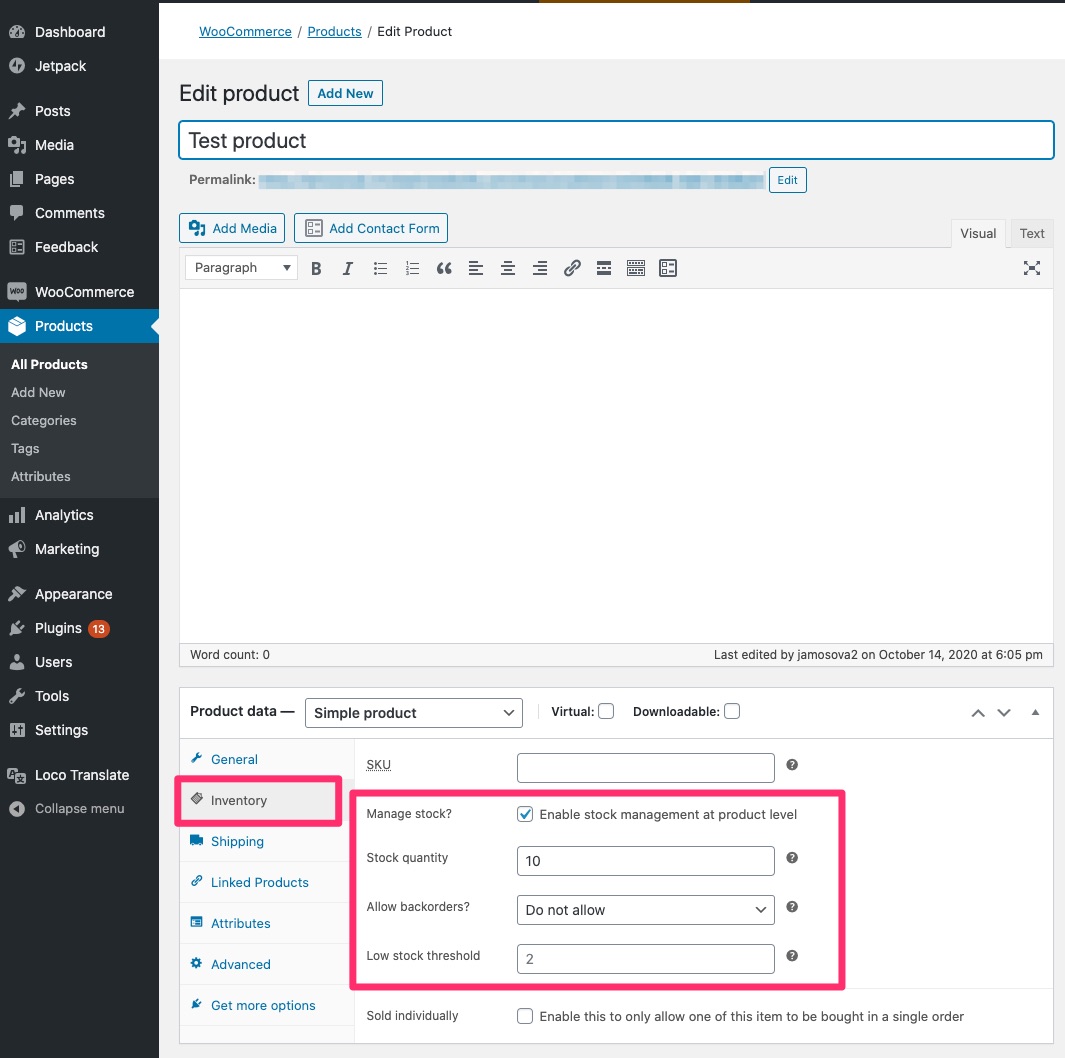-
Notifications
You must be signed in to change notification settings - Fork 10.7k
Release Testing Instructions WooCommerce 4.7
WooCommerce 4.7 includes:
- WooCommerce Admin Updates:
- WooCommerce Product Blocks Updates:
- WooCommerce Core Updates:
Please use the same testing instructions that we used for testing WooCommerce Admin in WooCommerce 4.6. If possible, please perform more of the exploratory testing around the flows listed there.
With the "WooCommerce Payments" plugin not installed, and WooCommerce » Settings » Country set to "United States":
Install & activate "Code Snippets" plugin, navigate to Snippets » Add New, and click "Activate" after pasting this code:
// Set WC Admin installation time back.
add_filter( 'option_woocommerce_admin_install_timestamp', function() {
return time() - WEEK_IN_SECONDS;
} );
// Trigger note update job.
add_action( 'init', function() {
do_action( 'wc_admin_daily' );
} );Go to WooCommerce » Home, under Inbox » "Try the new way to get paid", click "Get started", and verify redirect into WooCommerce Payments connection flow.
Please use the same testing instructions that we used for testing blocks in WooCommerce 4.4. If possible, please perform more of the exploratory testing around the flows listed there.
https://github.com/woocommerce/woocommerce/pull/27898
The Lost Password endpoint has two changes allowing it to be used in the create account flow in the new checkout block in WooCommerce Blocks.
- The lost password reset form can now be used even if the user is logged in (previously required logged-out user).
- The page title can now be overridden, via an
actionurl parameter.
- In an incognito window, visit
my-account/and clickLost your password?? - Enter a username or email for a user account and click
Reset password. - Open the reset password email and click the
Click here to reset your passwordlink. - Enter a new password and log in to the account to confirm password change success.
This flow should work the same in WooCommerce 4.7.
In addition, in step 3-4 you can now reset the password in a logged-in browser session. The password reset should not be possible if the logged-in user not the user that triggered the password reset.
This flow will be used for setting a password in new accounts. The relevant changes in WooCommerce Blocks will be released in WooCommerce Blocks 3.7.
To test with WooCommerce Blocks, follow the instructions here.
Alternatively, you can simulate this part of the flow by setting an action= URL param in the above reset flow.
- In an incognito window, visit
my-account/and clickLost your password?? - Enter a username or email for a user account and click
Reset password. - Open the reset password email and click the
Click here to reset your passwordlink. - Edit the url and set the action param to
newaccount, for examplehttp://teststore.com/my-account/lost-password/?show-reset-form=true&action=newaccount. Reload the page. - Page title and navigation breadcrumb should now show
Set password. - Enter a new password and log in to the account to confirm password change success.
https://github.com/woocommerce/woocommerce/pull/27763
To test:
- Create a product with a managed inventory:
- Start creating a new manual order. Add the product from step 1 to that manual order.
- Click on the
Createbutton to create an order. The stock of the product should be adjusted based on the number of items added to the order.
https://github.com/woocommerce/woocommerce/pull/27748
Please test as per the testing instructions here (Order details page not displaying variation/attribute name bug fix).
If time allows, please perform exploratory testing of the WooCommerce Core Critical Flows.
WooCommerce is an open source commerce platform built for WordPress and lovingly crafted by Automattic and the WooCommerce community 💜. Come and work with us!
Contribution
- Set up development environment
- Our Git Flow
- SCSS and JS minification
- Naming conventions
- CSS SASS coding guidelines and naming conventions
- Critical Flows
- API Critical Flows
- String localisation guidelines
- Translating WooCommerce
- Deprecation in core
- Adding Actions and Filters
- Common Issues
- Writing high-quality testing instructions
Release Notes
- Release Testing Instructions
- 3.6.x notes/FAQ
- 2.6.x to 3.0.0 Developer Migration Notes
- Select2 fields not working in 3.0.x
- Thumbnail Image Regeneration in 3.3+
- Customizing image sizes in 3.3+
REST API and CLI
CRUD & Data Descriptions
- Database Description
- CRUD Objects in 3.0
- Order and Order Line Item Data
- Coupon Data
- Customer Data
- Product Data
- Data Stores
Internal APIs
Theming
- Enabling product gallery features (zoom, swipe, lightbox)
- Template File Guidelines for Devs and Theme Authors
Examples / Guides