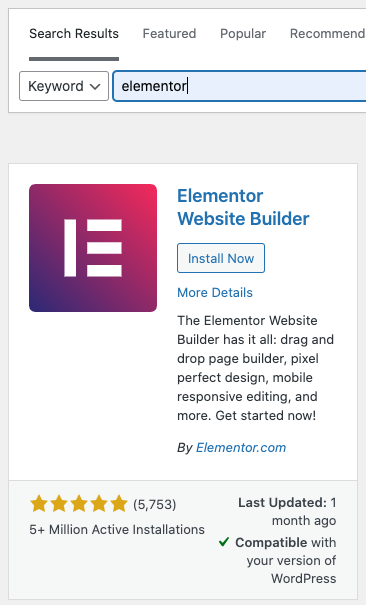-
Notifications
You must be signed in to change notification settings - Fork 10.7k
Release Testing Instructions WooCommerce 5.3
WooCommerce 5.3 includes:
- WooCommerce Admin Updates:
- WooCommerce Product Blocks Updates:
-
WooCommerce Core Updates:
- Set US:CA as the default store location
- For non-empty shipping address do not overwrite the state or country fields with billing address data
- Update the persistent cart after it's loaded on log in
- Prevent saved changes message when leaving page
- Make select2 dropdown text visible in dark mode
- Adjust alignment issues for Twenty Twenty One
- Remove duplicate notices from cart
- Use AJAX for Page Configuration
- Update the tax rate meta when recalculating and updating order tax items
- Update UID only for WooCommerce cookies
- Added parameter to function wc_downloadable_file_permission and filter hook woocommerce_downloadable_file_permission
- WooCommerce API Updates
- Payments task: include Mercado Pago
- Update contrast and hover / active colors for analytics dropdown buttons
- Add gross sales column to CSV export
- Add customer name column to CSV export
- Refactor profile wizard benefits step and add tests
- Add filter to profile wizard steps
- Improve WC Shipping & Tax logic
- Remove mobile activity panel toggle
- Add preview site button on the appearance task
- Store profiler - Added MailPoet to new Business Details step
- Store profiler - Added MailPoet to Business Details step
- Fix summary number style regression on analytics reports
- Update payment card style on mobile
- Navigation: Correct error thrown when enabling
- Deprecate Onboarding::has_woocommerce_support
- Set up tasks can now navigate back to the home screen
- Add Ireland to Square payment method
- Add paystack as payment option for African countries
- Update target audience of business feature step (UPDATED for 5.3 RC.2)
- Disable the continue button when plugins are being installed/activated
When using the testing instructions below, test only those cases presented in the section called "Feature plugin and package inclusion in WooCommerce core". There is no need to test cases in the "Smoke Testing" or "Feature plugin only" section since they are not a part of WooCommerce Core.
-
Testing instructions
- You will need the Elementor Plugin
PR: https://github.com/woocommerce/woocommerce/pull/29654
- After activating the plugin, you will see the Setup Wizard.
- Click the link at the bottom to skip it.
- Go to /wp-admin/admin.php?page=wc-settings
- Ensure the Country / State shows United States (US) - California as the default.
- Note if any other Internationalization defaults don't match what would be expected for that location e.g currency.
For non-empty shipping address do not overwrite the state or country fields with billing address data
PR: https://github.com/woocommerce/woocommerce/pull/29605
- Create a customer account and ensure shipping is set up for the store.
- Add and save billing and shipping address for a country which county/state is optional (e.g. UK), supplying a county/state for the billing address but not for the shipping address.
- Purchase a product.
- The billing county/state is not copied over to the shipping address.
PR: https://github.com/woocommerce/woocommerce/pull/29517
- While logged into a customer account (admin accounts won't work). Add a standard simple product to your cart.
- Log out.
- While logged in as admin, edit the product and set its status to draft. (https://d.pr/i/2WK27E)
- Log back into the customers' account.
- You'll be presented with this notice https://d.pr/i/5DCUEN. You should only see this the first time you log in. If you continue to log in and out subsequent logins won't display the notice.
PR: https://github.com/woocommerce/woocommerce/pull/29510
- Go to woocommerce->settings->shipping and add a shipping zone with a shipping method.
- After seeing the "Save Changes" button disables, try to navigate away from this page.
- Ensure you're not seeing any save changes message pop up from the browser.
PR: https://github.com/woocommerce/woocommerce/pull/29497
- Enable Twenty Twenty One theme.
- Go to Customizer->Colors & Dark Mode and enable dark mode.
- Check the Select2 dropdown address fields e.g.
Country / Regionon cart (change address), checkout, my account (edit address) pages. - Ensure when in dark mode, the text is showing correctly.
PR: https://github.com/woocommerce/woocommerce/pull/29485
- Activate Twenty Twenty One theme.
- Add couple products to the cart and go to the cart
- Ensure the table header rows are left aligned instead of center aligned. Refer to the images in PR.
- Go through with the checkout.
- Go to My Account and review the order you have just placed.
- Ensure the table header rows are left aligned instead of center aligned. Refer to the images in PR.
PR: https://github.com/woocommerce/woocommerce/pull/29480
- Setup shipping with a valid zone/method.
- Enable shipping debug mode by going to woocommerce->settings->shipping->shipping options
- Add several items to the cart and navigate there
- You should see the shipping debug message/notice of what zone location was detected.
- Try deleting an item from the cart with the X button. After the AJAX process and the item is removed, ensure you are not seeing duplicate shipping debug message/notice.
PR: https://github.com/woocommerce/woocommerce/pull/29181
- Review WooCommerce > Settings > Advanced
- Ensure page dropdowns are searchable selects.
- Ensure you can clear the currently selected page.
- Ensure you can only select one page at a time.
- Ensure excludes are working correctly. For example cart page should not show checkout page as available. And checkout page should not show cart page as available.
- Ensure you see the page ID next to the page name.
- Ensure page dropdowns still save correctly
- Go to the frontend and ensure these pages are indeed set correctly by loading them.
PR: https://github.com/woocommerce/woocommerce/pull/27985
- Enable taxes and set an applicable 10% tax rate. https://d.pr/i/Rwuijd
- Manually create an order with a pending payment status and a simple product. Calculate totals and create order. https://d.pr/i/lzGjRq
- Change the tax rate to 5%. https://d.pr/i/wPvs98
- Recalculate the order totals using the recalculate button in the edit order line item metabox. The tax amount is recalculated correctly. https://d.pr/i/aF0Ypt
PR: https://github.com/woocommerce/woocommerce/pull/29542
- As a logged out shopper add some products to cart.
- Log in as a shopper with an account
- Check cart contents was maintained after logging in.
Added parameter to function wc_downloadable_file_permission and filter hook woocommerce_downloadable_file_permission
PR: https://github.com/woocommerce/woocommerce/pull/23188
- Create an order for a downloadable product.
- Open the order details in the admin area, and revoke access to the download for the user ("Revoke access" button in the "Downloadable product permissions" box)
- Try to grant access to the same product again and the permission is successfully granted.
PR: https://github.com/woocommerce/woocommerce/pull/27751
-
In WooCommerce admin go to Settings - Tax - Standard Rates and create 3 rates: one with no cities or postcodes specified, another one with one city and one postcode, and one with two cities and two postcodes (separate them with a semicolon,
;). -
Temporarily add this at the ned of your woocommerce.php file, this way you won't have to bother about REST API authentication:
add_filter('woocommerce_rest_check_permissions', function() {return true;}, 10, 0 );(note that this will cause a bunch of unit tests to fail) -
Retrieve the taxes via the
/wp-json/wc/v3/taxesendpoint and verity that the results are consistent:
For no city and no postcode:
{
"postcode": "",
"city": "",
"postcodes": [],
"cities": []
}For one city and postcode:
{
"postcode": "1111",
"city": "OSAKA",
"postcodes": [
"1111"
],
"cities": [
"OSAKA"
],
}For two cities and postcodes:
{
"postcode": "2222",
"city": "KOBE",
"postcodes": [
"1111",
"2222"
],
"cities": [
"OSAKA",
"KOBE"
],WooCommerce is an open source commerce platform built for WordPress and lovingly crafted by Automattic and the WooCommerce community 💜. Come and work with us!
Contribution
- Set up development environment
- Our Git Flow
- SCSS and JS minification
- Naming conventions
- CSS SASS coding guidelines and naming conventions
- Critical Flows
- API Critical Flows
- String localisation guidelines
- Translating WooCommerce
- Deprecation in core
- Adding Actions and Filters
- Common Issues
- Writing high-quality testing instructions
Release Notes
- Release Testing Instructions
- 3.6.x notes/FAQ
- 2.6.x to 3.0.0 Developer Migration Notes
- Select2 fields not working in 3.0.x
- Thumbnail Image Regeneration in 3.3+
- Customizing image sizes in 3.3+
REST API and CLI
CRUD & Data Descriptions
- Database Description
- CRUD Objects in 3.0
- Order and Order Line Item Data
- Coupon Data
- Customer Data
- Product Data
- Data Stores
Internal APIs
Theming
- Enabling product gallery features (zoom, swipe, lightbox)
- Template File Guidelines for Devs and Theme Authors
Examples / Guides