-
Notifications
You must be signed in to change notification settings - Fork 10.7k
WooCommerce Git Flow
Claudio Sanches edited this page Feb 26, 2021
·
4 revisions
For core development, we use the following structure and flow.
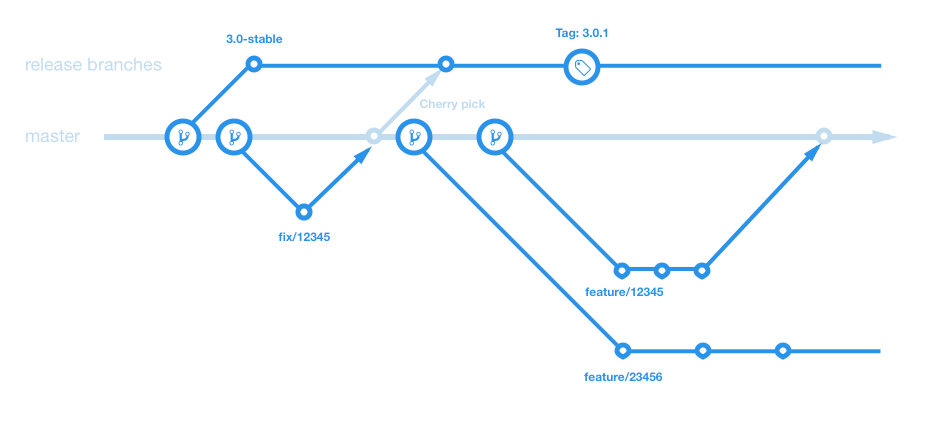
- Trunk is the branch for all development and should always be the target of pull requests.
- Each major or minor release has a release branch e.g.
release/3.0orrelease/3.2. There are no release branches for patch releases. - Fixes are applied to trunk, and then cherry picked into the release branch if needed.
- Features that are not for the next release (for major, when next is minor) get labelled 'major' and are left as PRs. They can be approved however.
- Tags get created from release branches when ready to deploy.
Prefixes determine the type of branch, and include:
- fix/
- feature/
- add/
- update/
- release/
When creating a fix branch, use the correct prefix and the issue number. Example:
fix/12345
Alternatively you can summarise the change:
fix/shipping-tax-rate-saving
WooCommerce is an open source commerce platform built for WordPress and lovingly crafted by Automattic and the WooCommerce community 💜. Come and work with us!
Contribution
- Set up development environment
- Our Git Flow
- SCSS and JS minification
- Naming conventions
- CSS SASS coding guidelines and naming conventions
- Critical Flows
- API Critical Flows
- String localisation guidelines
- Translating WooCommerce
- Deprecation in core
- Adding Actions and Filters
- Common Issues
- Writing high-quality testing instructions
Release Notes
- Release Testing Instructions
- 3.6.x notes/FAQ
- 2.6.x to 3.0.0 Developer Migration Notes
- Select2 fields not working in 3.0.x
- Thumbnail Image Regeneration in 3.3+
- Customizing image sizes in 3.3+
REST API and CLI
CRUD & Data Descriptions
- Database Description
- CRUD Objects in 3.0
- Order and Order Line Item Data
- Coupon Data
- Customer Data
- Product Data
- Data Stores
Internal APIs
Theming
- Enabling product gallery features (zoom, swipe, lightbox)
- Template File Guidelines for Devs and Theme Authors
Examples / Guides