DFRobot_Digital_Push_Button_SKU_DFR0029
Angelo edited this page Sep 21, 2016
·
3 revisions

This is a big button which gives the first touch of the physical world. Simply plug to IO expansion board to finish your first taste of Arduino.
- Wide voltage range from 3.3V to 5V
- Standard assembling structure (two 3mm diameter holes with multiple of 5mm as distance from center)
- Easily recognitive interfaces of sensors ("A" for analog and "D" for digital)
- Icons to simplely illustrate sensor function
- High quality connector
- Immersion gold surface
- Supply Voltage: 3.3V to 5V
- Indicator LED on board
- Easy to 'plug and play'
- Large button keypad and high-quality first-class hat
- Able to achieve very interesting and an interactive work
- Interface: Digital
- Size:22x30mm
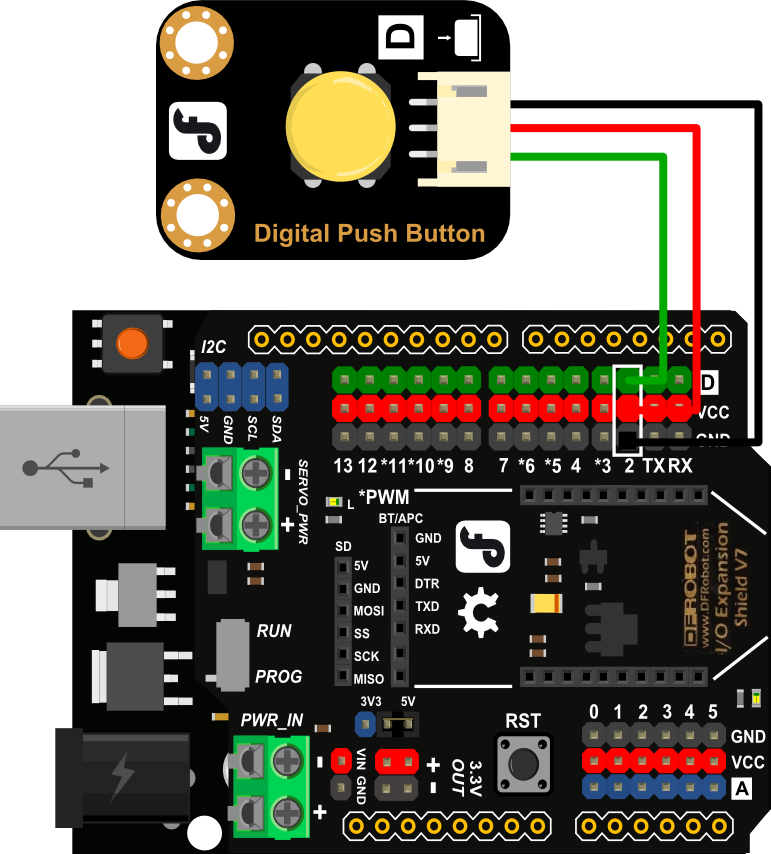
/*
# Description:
# When you push the digital button, the Led 13 on the board will turn on. Otherwise,the led turns off.
*/
int ledPin = 13; // choose the pin for the LED
int inputPin = 2; // Connect sensor to input pin 3
void setup() {
pinMode(ledPin, OUTPUT); // declare LED as output
pinMode(inputPin, INPUT); // declare pushbutton as input
}
void loop(){
int val = digitalRead(inputPin); // read input value
if (val == HIGH) { // check if the input is HIGH
digitalWrite(ledPin, LOW); // turn LED OFF
} else {
digitalWrite(ledPin, HIGH); // turn LED ON
}
}
 shopping
shopping