-
Notifications
You must be signed in to change notification settings - Fork 5
OLED_2828_color_display_module(.NET_Gadgeteer_Compatible)_(SKU_TOY0005)

An OLED display works without a backlight. Thus, it can display deep black levels and can be thinner and lighter than a liquid crystal display (LCD). In low ambient light conditions such as a dark room an OLED screen can achieve a higher contrast ratio than an LCD. OLED technology is used in commercial applications such as displays for mobile phones and portable digital media players, car radios and digital cameras among others. Support arduino controller and .NET Gadgeteer-compatible mainboard
- Working Voltage:3.3V,5V
- 262,144 Colors(max)
- 128×128 RGB pixel resolution
- Interface:SPI or Gadgeteer
- temperature:-30℃ ~ +70℃
- OLED Size:26.855 × 26.864(mm)
- Module Size:52.00 × 42.00(mm)
- Weight:20 g
- Size:1.5 inch
- Driver IC:SSD1351
*Arduino port:
1、3.3:Logic power3.3V
2、5V:OLED power 5V (through boost circuit to supply 13V to screen)
3、G:GND
4、RST:reset
5、SCK:SCK
6、SI:MOSI
7、CS:Chip Select
8、DC:D/C
*Gadgeteer port:
PIN1:3.3V
PIN2:5V
PIN3:NC
PIN4:RST
PIN5:DC
PIN6:CS
PIN7:SI
PIN8:NC
PIN9:SCK
PIN10:G
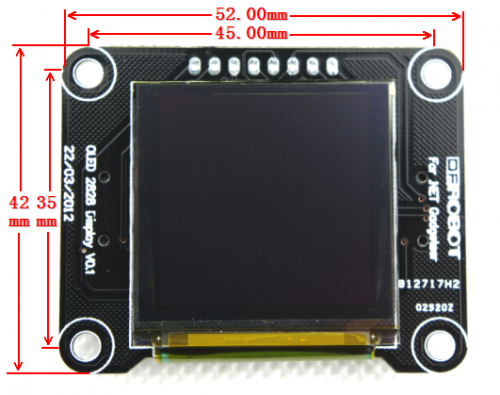
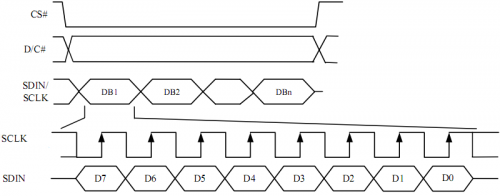
The address of rows and columns and the display mode can be changed by setting command. For more detail refer to SSD1351.pdf page 32~46.
We will simply explain these above-mentioned commands through the example Set Re-map / Color Depth (Display RAM to Panel) in Page 32 :
A[7:6] Set Color Depth
00b 256 color
01b 65K color,[reset]
10b 262k color, 8/18-bit,16 bit (1stoption) MCU interface
11b 262k color, 16 - bit MCU interface (2ndoption)
With different mode, there are different bits for each pixel data as you can see below (refer to SSD1351.pdf Page 21,22)
For example: if written A[7:6]=01b to choose 65K color mode,we use 2 8-bit data to determine a pixel in which C0C4 represents R、B0B5 represents G,A0~A4 represents B.
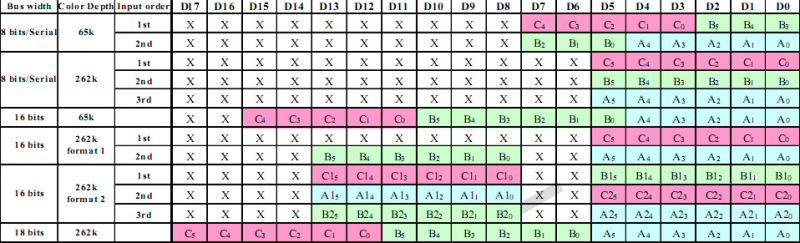
A[2] Set Color Sequence
A[2]=0b, Color sequence: A-B-C [reset]
A[2]=1b, Color sequence is swapped: C-B-A
**So , in depth 65k color with sequence C-B-A(RGB) mode , we can write data 0xf8,0x00 to make the screen red; and in sequence A-B-C(BGR) with same depth ,write 0x00,0x1f to make screen red. **
Board ———— uno
3.3 ———— 3.3V
5V ———— 5V
G ———— GND
RST ———— D7
SCK ———— D13
SI ———— D11
CS ———— D8
DC ———— D9
#include "U8glib.h"
U8GLIB_SSD1351_128X128_332 u8g(13, 11, 8, 9, 7); // Arduino UNO: SW SPI Com: SCK = 13, MOSI = 11, CS = 8, DC = 9, RESET = 7 (http://electronics.ilsoft.co.uk/ArduinoShield.aspx)
void draw(void) {
// graphic commands to redraw the complete screen should be placed here
u8g.setFont(u8g_font_unifont);
//u8g.setFont(u8g_font_osb21);
u8g.drawStr( 0, 22, "Hello World!");
}
void setup(void) {
// flip screen, if required
// u8g.setRot180();
// set SPI backup if required
//u8g.setHardwareBackup(u8g_backup_avr_spi);
// assign default color value
if ( u8g.getMode() == U8G_MODE_R3G3B2 ) {
u8g.setColorIndex(255); // white
}
else if ( u8g.getMode() == U8G_MODE_GRAY2BIT ) {
u8g.setColorIndex(3); // max intensity
}
else if ( u8g.getMode() == U8G_MODE_BW ) {
u8g.setColorIndex(1); // pixel on
}
else if ( u8g.getMode() == U8G_MODE_HICOLOR ) {
u8g.setHiColorByRGB(255,255,255);
}
}
void loop(void) {
// picture loop
u8g.firstPage();
do {
draw();
} while( u8g.nextPage() );
// rebuild the picture after some delay
delay(500);
} get it from oled 2828 color display module or dfrobot distributor.
get it from oled 2828 color display module or dfrobot distributor.