-
Notifications
You must be signed in to change notification settings - Fork 4
mesoSPIM_V5_sample_xyz_stages
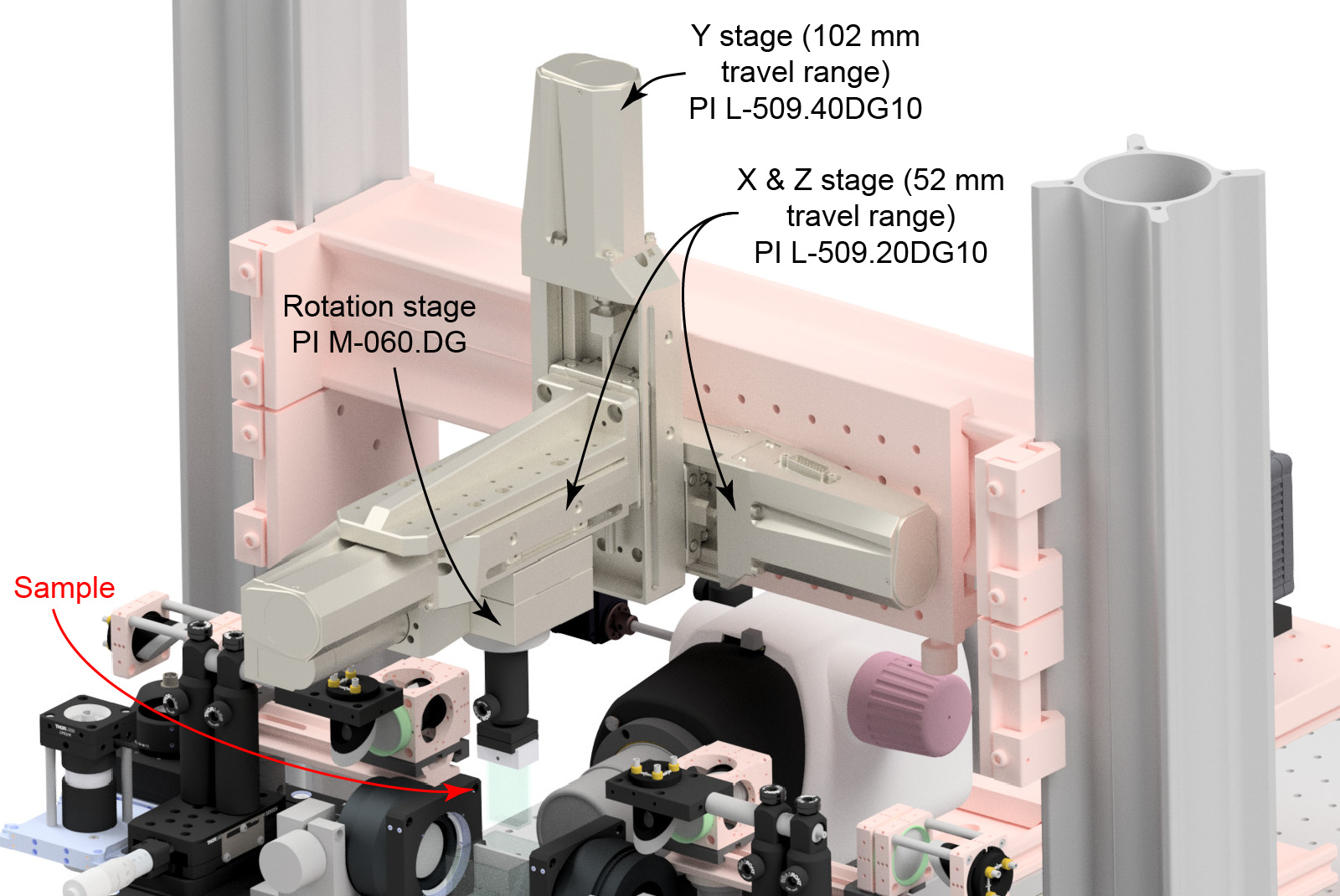 Overview of the mesoSPIM V5 sample stages: The travel range of the V5
sample stages is currently 52 mm × 52 mm × 102 mm (X/Y/Z). The stages
are produced by Physik Instrumente, Germany: L-509.20DG10 (for X & Z movement),
L-509.40DG10 (Y movement), M-060.DG (sample rotation) and controlled
by a C-884 controller. The sample XYZ & rotation stages are mounted
on a gantry built from Qioptiq X-95 profiles.
Overview of the mesoSPIM V5 sample stages: The travel range of the V5
sample stages is currently 52 mm × 52 mm × 102 mm (X/Y/Z). The stages
are produced by Physik Instrumente, Germany: L-509.20DG10 (for X & Z movement),
L-509.40DG10 (Y movement), M-060.DG (sample rotation) and controlled
by a C-884 controller. The sample XYZ & rotation stages are mounted
on a gantry built from Qioptiq X-95 profiles.

Overview of a mesoSPIM V5 with the stage gantry
Please have a look at the drawings here and here for the gantry dimensions. The FLS-95 carriers below the X-95 profile that the XYZ stages are attached to are intended as safety stops to prevent the heavy stage assembly from dropping onto the rest of the microscope.
The L-509 stage can be connected to a X-95 carrier with a M6-thread pattern in a 25 mm-grid using M4-to-M6 thread adaptors and M4 screws.
For the assembly of the stages, please follow the instructions provided by PI.

Cable assignment to channels is as follows:
- 1st axis: L-509.20DG10 ("X")
- 2nd Axis: L-509.40DG10 ("Y")
- 3rd axis: L-509.20DG10 ("Z")
- 4th axis: M-060.DG ("Rotation")
- 5th axis: M-406.4PD ("Focus")
The 5th axis ("Focus") is set up as part of the detection system. In case the detection system is not set up yet, you can test & and connect the M-406 stage without integrating it into the system.
- open PI Micro Move
- connect a C-884 with the correct serial number
- Assign axes:
- 1st axis: L-509.20DG10 ("X")
- 2nd Axis: L-509.40DG10 ("Y")
- 3rd axis: L-509.20DG10 ("Z")
- 4th axis: M-060.DG ("Rotation")
- 5th axis: M-406.4PD ("Focus")
- Save settings permanently on the controllername
- Select all axes
- Hit Automatic for automatic referencing
- Switch on Servos and start referencing
- Set velocities:
- L-509.20DG10: 3 mm/s
- L-509.40DG10: 3 mm/s
- M-060.DG: 10 deg/s
- M-406.4PD: 15 mm/s
- move all linear stages to positions close to the center
- L-509.20DG10: 26 mm
- L-509.40DG10: 51 mm
- M-406.4PD: 50 mm
- close Micromove
⚠️ For mesoSPIM-control to work, the same axis / stage assignments have to be set in the microscope configuration file!
-
Background
- mesoSPIM history
- Optical design
- Electronics
-
Setting up a mesoSPIM
- First steps
- Preparing the software and electronics
- Preparing the microscope optics
-
Setting the microscope up
- General alignment tips and tricks
- Installing the microscope base
- Setting up the detection path
- Alignment of the detection path
- Setup of the sample XYZ stages
- Setup of the excitation path
- Immersion cuvettes
- Set up a microscope config file
- Light-sheet co-alignment
- Set up initial ETL parameters
- Setting up lasers with the GUI
- Sample Handling
- Test Samples
- Troubleshooting
- Upgrades and custom variants